9.1. On-Boarding Design Studio Toolkit Models¶
The Design Studio requires specific toolkit models to be on-boarded in order for Data Broker, Generic Data Mapper, Splitter, and Collator functionality to be enabled.
9.1.1. On-Boarding the Models¶
Download the following archived model bundles from the Design Studio wiki page:
- Collator.zip
- Splitter.zip
- DataBroker.zip
- DataMapper.zip
Each zip file is a model that needs to be on-boarded; follow the web on-boarding instructions to upload the models.
9.1.2. Publishing the Models¶
All the models should be published to the Company marketplace. Each model needs to have Model Category and Toolkit Type set. See the Publishing to the Company Marketplace section of the Managing a Model page in the Portal and Marketplace User Guide for instructions.
| Model | Model Category | Toolkit Type |
|---|---|---|
| Collator | Data Transformation | Collator |
| Data Broker | Data Sources | Data Broker |
| Generic Data Mapper | Data Transfer | |
| Splitter | Data Transformation | Splitter |