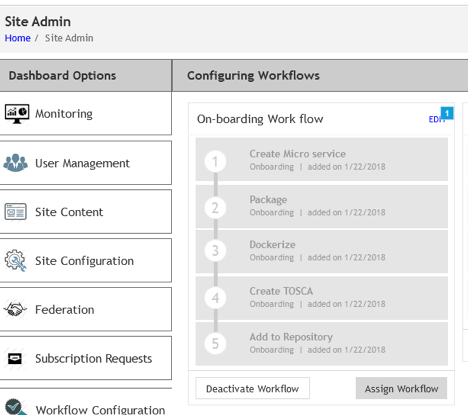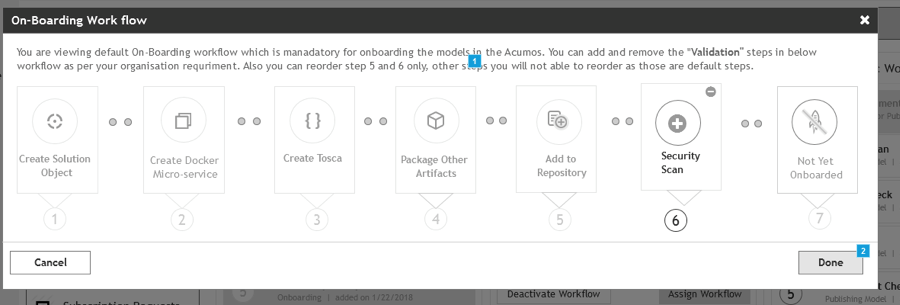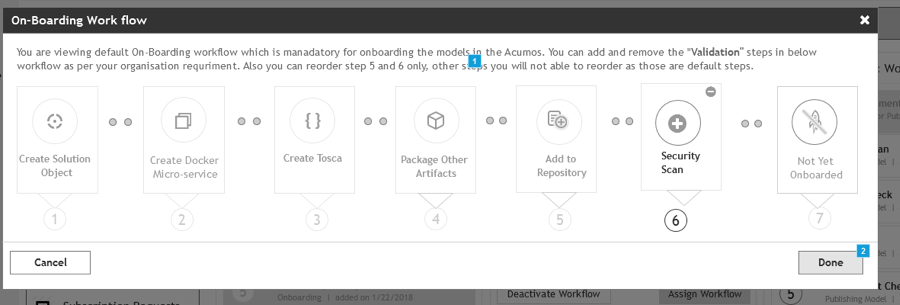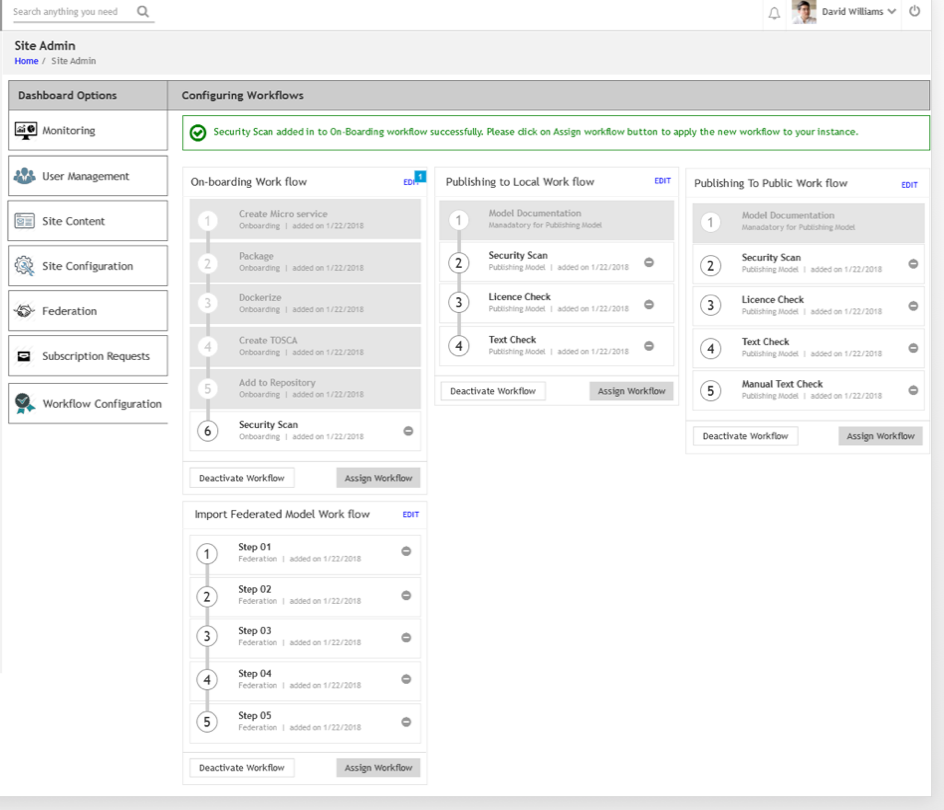Configure Workflows¶
A number of Acumos tasks, such as on-boarding and publishing require the user to complete a series of tasks and then initiate a back-end workflow to complete the overall task. The workflow can be described as a series of steps, all of which must succeed to complete the overall task.
The Admin of a Acumos system may include or omit steps from the back-end workflow to customize their local instance.
UI for Workflow Configuration¶
When “Configure Workflows” is selected, the current set of workflows and currently configured steps is displayed. When the Acumos portal is deployed, this will include the system default workflows for “On-boarding”, “Publishing to Local”, “Publishing To Public” and “Import Federated Model Work”, e.g. as below. Options from here:
Deactivate or Assign any workflow
Modify any workflow, by adding or deleting optional steps
- Grayed-out steps are mandatory and cannot be deleted or modified
- Optional steps have a “bar-in-circle” icon (
 ) which
enables the step to be deleted, e.g. the Security Scan step as
optional for the Onboarding work flow
) which
enables the step to be deleted, e.g. the Security Scan step as
optional for the Onboarding work flow
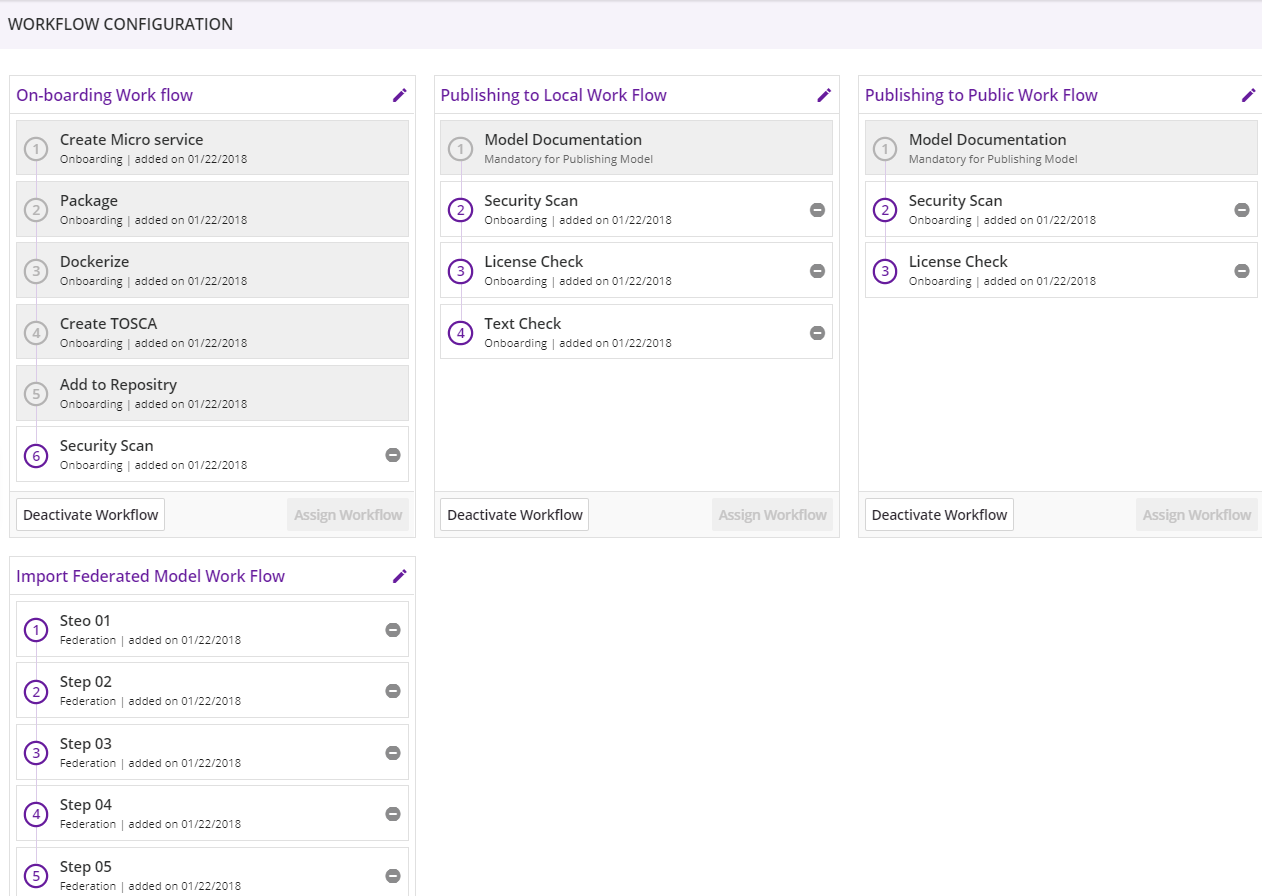
Example: Change workflow for On-boarding¶
Select the correct workflow and choose the EDIT button.
The detailed steps are shown, including the optional SECURITY step. If the SECURITY step is currently not included, and Admin wishes to add it, they click on the + symbol for that step.
Adding a Security Step:
Deleting a Security Step: Click on the “-“ button”.
Result: The new security step is shown in the workflow. To implement the change, the Admin must select Assign Workflow button.