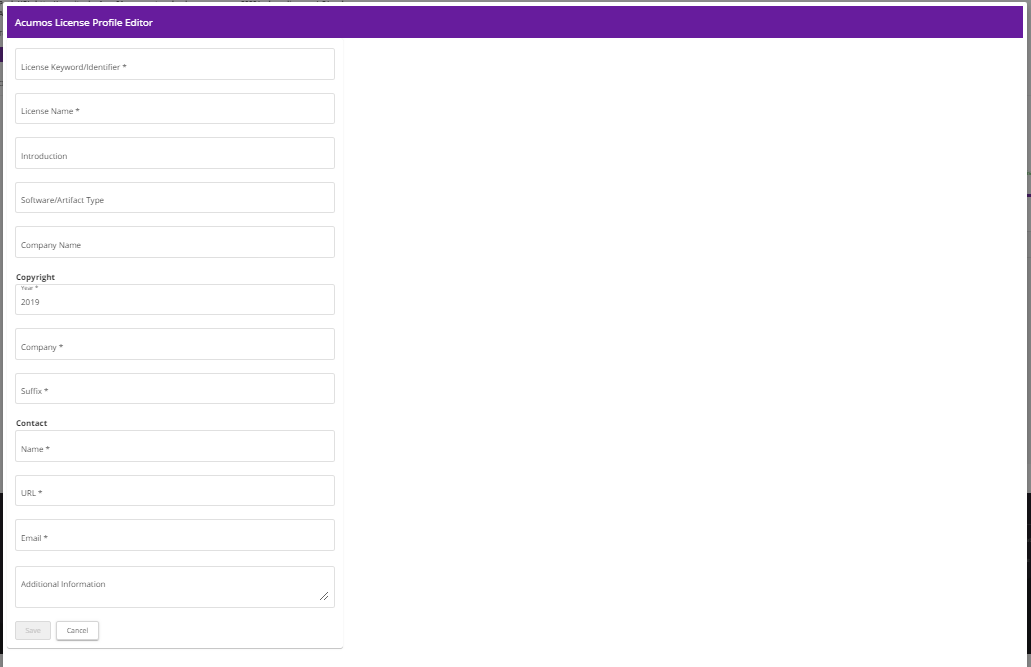On-Boarding a Model with Docker URI Using the Portal UI¶
Acumos allows users to On-board a model which has already stored in docker repo like Docker Hub even outside Acumos domain. To on-board this type of model, you should have docker image details.
Once you are ready with details, just click on ON-BOARDING DOCKERIZED MODEL URI panel which is just right side of the ON-BOARDING BY WEB on the ON-BOARDING MODEL page of the Acumos portal.
Enter the mandatory details like Model Name, Host(the docker registry), Port and Image , optionally Tag. You can upload protobuf file which is optional and You can upload the license file associated with this docker URI model as per your choice. When you click on On-Board Model , the model will be on-boarded after completion of backend process steps (like Create Solution and Add Artifacts) and available in MY MODELS page, you can view this by clicking View Model.
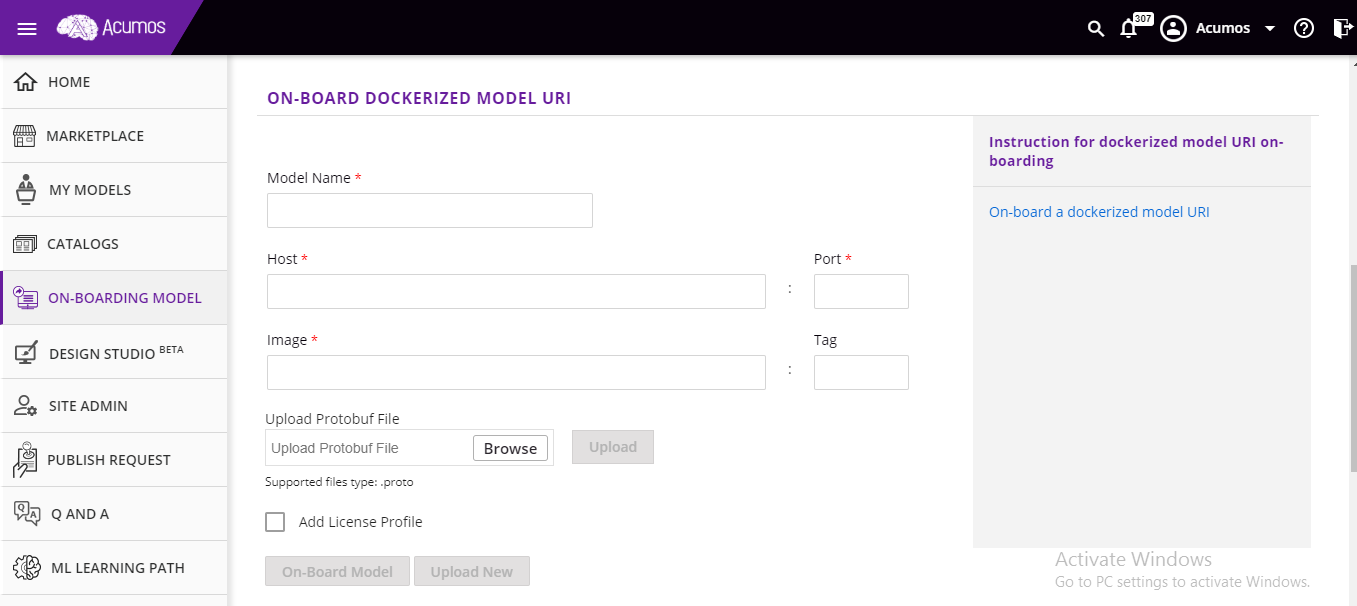
License can be added optionally. ADD LICENSE PROFILE check box allows the user to add license file while On-boarding the model. There are two radio buttons Upload and Select License Profile from where user can upload license file which must be with an extension of .json which contains high level general terms and conditions for use of the model.
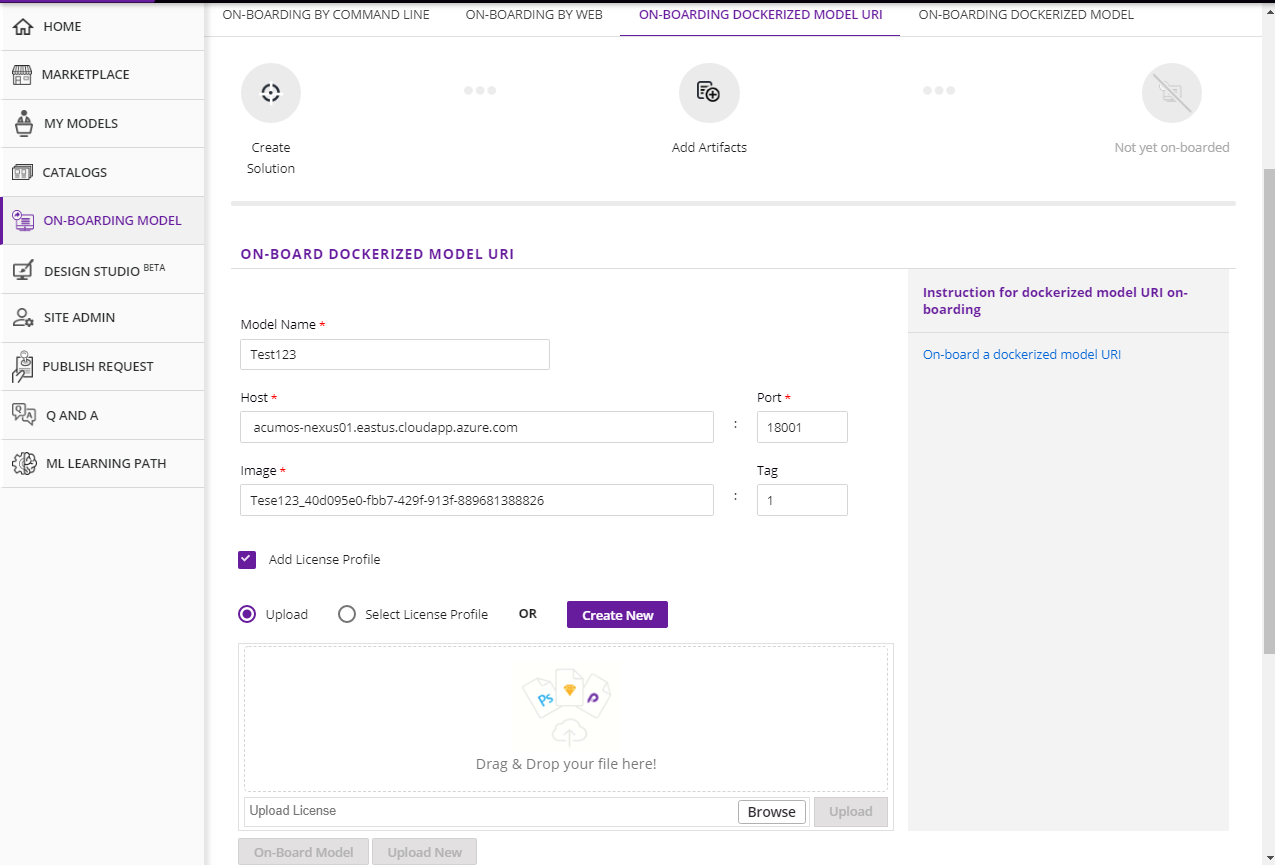
If Upload radio button is selected it will allow user to browse a license.json file. Once the file is selected the Upload button is enabled clicking which file will be uploaded.
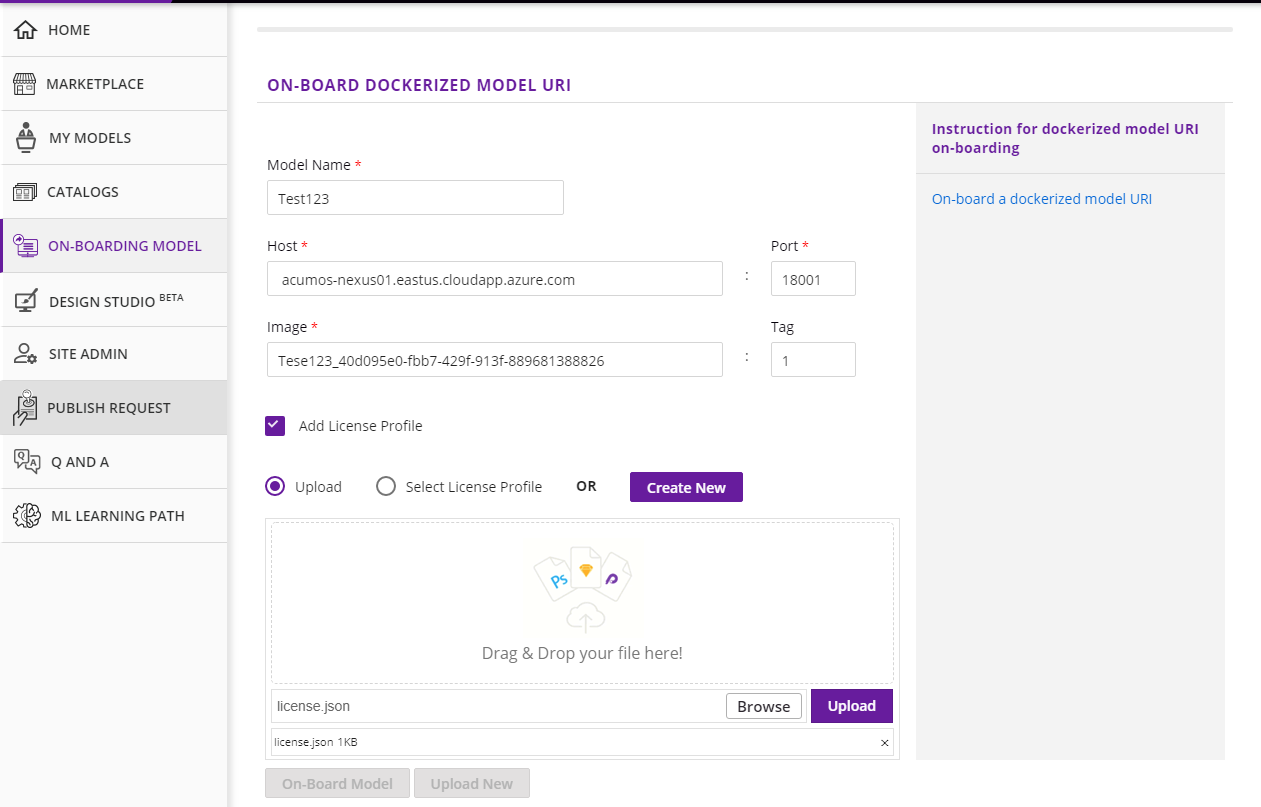
Select License Profile radio button allows the user to select a license template from a drop-down list. The Modify button allows the user to change the content of template.
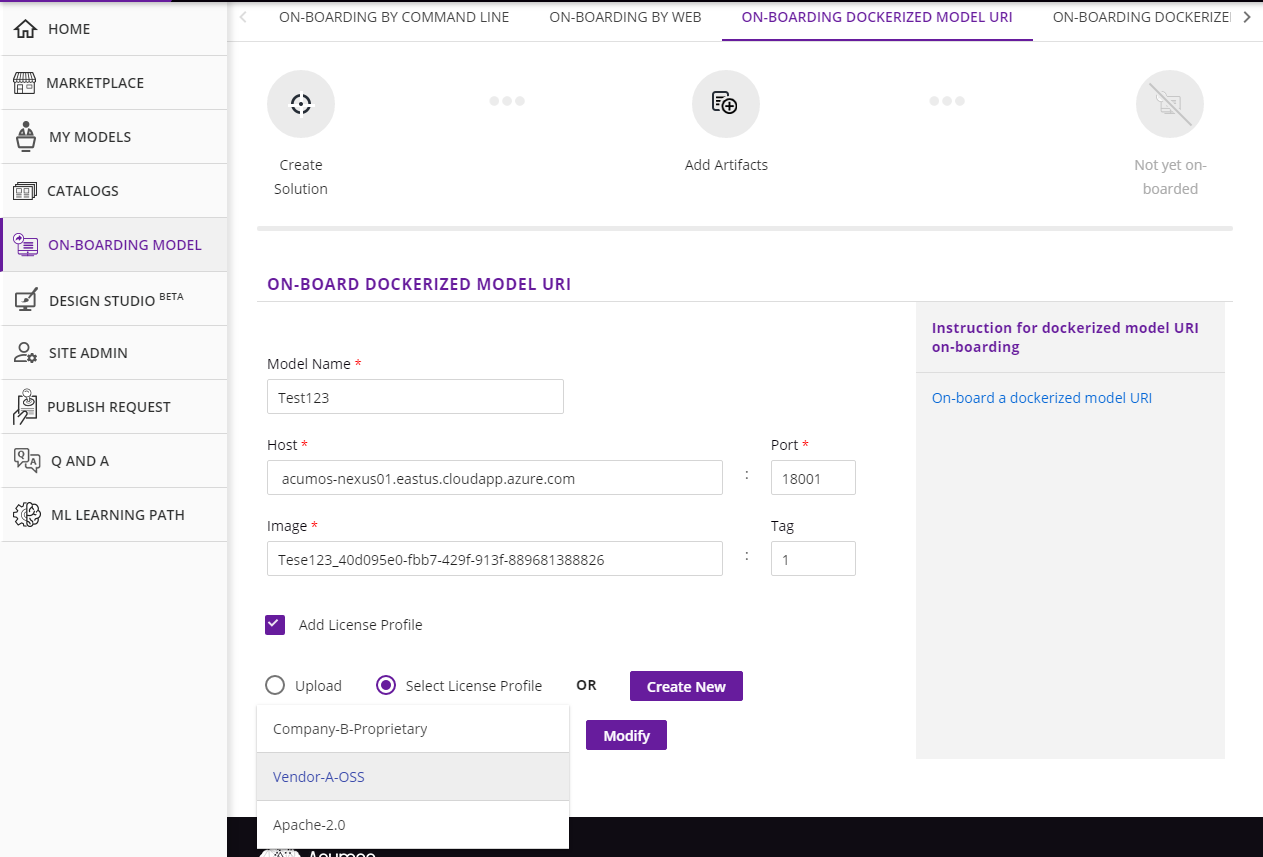
Upon clicking the Modify button a pop-up will be opened which allows the user to change license templates content. The Save button will save the license template.
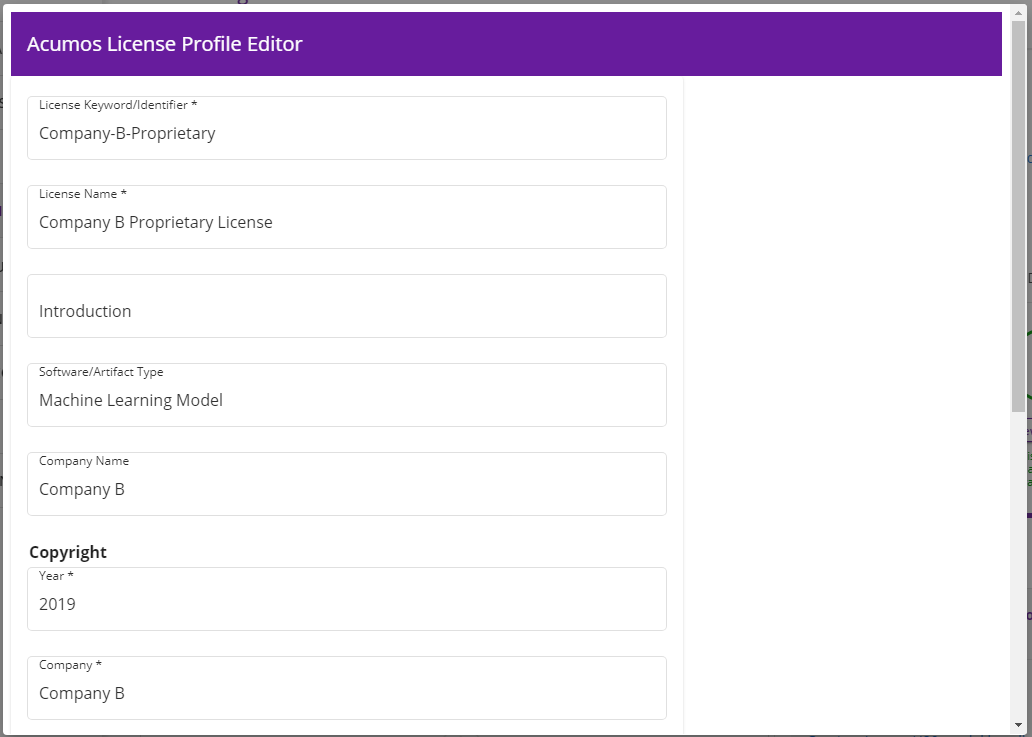
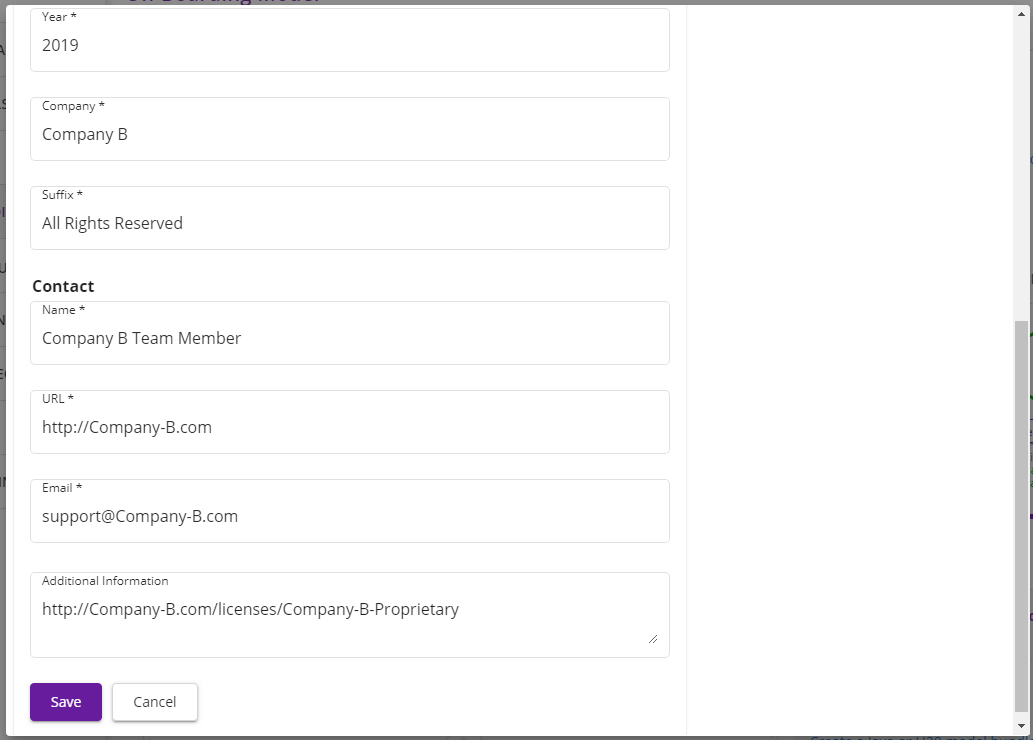
The Create button will allow the user to create a new license template.