LUM - Application Programming Interface (API)¶
LUM provides http based API under specification of openapi 3.0.3.
If lum-server is not installed¶
- download
lum-server-API.yaml- use https://editor.swagger.io/ on the downloaded
lum-server-API.yamlto see the API specification in UI.
Warning
Do not execute any commands from inside https://editor.swagger.io/, because the swagger spec of LUM server only has a relative path to lum-server and that does not point to the running lum-server.
If lum-server is installed and running¶
- open the web browser of your choice
- navigate to the swagger ui web-page on the running lum-server at the url path
/ui/openapi.
Tip
For instance, if the lum-server is running at your
localhostat port2080, open http://localhost:2080/ui/openapi page in the web-browser.If using a reverse proxy with the url like this https://localhost/lum/ pointing to lum-server, then
- Open https://localhost/lum/ui/openapi page in the web-browser
(append
/ui/openapito/lumpath of the lum-server). - Change
Serversselector from default"/ - Root"to"/lum - Helm Chart with ingress"(going through the reverse proxy) on that page to be able to execute the commands against the running lum-server.
- Open https://localhost/lum/ui/openapi page in the web-browser
(append
See Specification for denials on asset-usage for the list of possible denials on asset-usage request