Acumos OneClick / All-in-One (AIO) Developer Guide¶
The OneClick toolset was developed to meet these goals:
- enable new developers and users to deploy and start using the Acumos platform with a minimum of training or experience in the related technologies
- support deployment under both docker-compose and kubernetes (k8s) managed environments
- to the extent possible given project resources, support a diversity of
k8s-based environments and deployment approaches, e.g.
- bare-metal or VM hosts
- single-node deployment
- multi-node deployment
- layered tools that support distinct roles for Admins (e.g. as host/VM admins and k8s cluster admins) and normal users (e.g. as non-privileged host/VM users, and k8s tenants with ability to manage resources under a namespace)
- to the extent available, leverage upstream project support for deploying related components, e.g. via Helm charts and/or published docker images
- use the most recent, stable version of upstream components that are compatible with the Acumos platform design goals
- leverage state-of-the-art deployment tools that help better manage the complexity of platform deployment
- support selection of which components to deploy as part of the platform, or to use as external/shared services
- support various platform lifecycle use cases
- maintain platform state across deployments, and allow that state to be reused for new deployments (i.e. clone the platform)
- expose platform-externally only those services that provide direct UI or API support to users, other platform-external components, or federated Acumos platforms
- minimize platform-external exposure of inter-component interfaces by using platform-internal addressing where possible
- use a consistent naming/allocation scheme for resources across deployment environments, where those resources could result in name/value conflicts
- include automated tests for key system APIs/functions where possible, as part of the platform deployment process or post-deploy options
The following sections discuss key aspects of how the goals above have been accomplished, at least in part, and what aspects need to be further developed or reconsidered.
Quickstart for new Developers/Users¶
For k8s-based deployments, given that the user provides a host and cluster environment per the prerequisites, the OneClick tools provide a simple process for deploying the Acumos platform, e.g. a single command:
$ bash system-integration/tools/AIO/oneclick_deploy.sh aio_k8s_deployer \
<host> <user> <distribution>
where:
- host: hostname of k8s cluster master node
- user: SSH-enabled sudo user on the platform
- k8s distribution: type of k8s cluster (generic|openshift)
Beyond that most generic example, the user only has to specify those environment parameters that really need to be changed, as described in `Customizing the aio_k8s_deployer environment`_.
Target environment diversity¶
Originally (as of Athena), the Acumos platform was deployed to bare-metal servers or VMs using docker-compose or generic kubernetes, with integrated or externally-deployed backend services. Boreas extended this with support for OpenShift OKD. Clio has further extended this with support for Azure-AKS k8s clusters, and for k8s clusters with typical production-focused constraints.
Apart from minor variations in how k8s cluster resources are managed using the applicable client (kubectl or oc), most of the Clio changes relate to support for the additional environments and infrastructure specifics of various k8s cluster use cases (e.g. development vs production, cluster admin vs tenant), e.g.:
- k8s clusters with pod security constraints, e.g. Pod Security Policies (PSP, for generic k8s) and Security Context Constraints (SCC, for OpenShift)
- explicit component distribution across multi-node clusters
- variations in how ingress is provided to the platform
- variations in how PVs are provided to the platform
The rest of this section focuses on the basic environment adaptations and approach to the specific issues listed above, for k8s-based deployments.
Target environment adaptation¶
Following are some of the key variations in the various k8s environments supported by the OneClick toolset:
Generic k8s¶
Generic k8s provides the easiest environment to adapt to, especially in terms of managing pod security (privileged pods are allowed by default). There is also a wider set of upstream components designed for deployment using Helm (e.g. from the github Helm charts repo).
However, in environments that do constrain pod privilege and use of Helm, those advantages are reduced in significance, and issues such as described below for OpenShift need to be addressed at the namespace or component level.
OpenShift (OKD)¶
UID/GID restrictions¶
OpenShift limits the pod user IDs (UID) and group/filesystem ID (GID) that can be used, to a range that is assigned to each namespace when it is created. This is incompatible with container images or Helm charts that expect other specific UID/GID values to be usable. Current workarounds for this include:
after a namespace is created (in AIO/utils.sh:create_namespace), update the namespace to include these annotations, which replace the UID/GID range allowed:
openshift.io/sa.scc.supplemental-groups: 0/10000 openshift.io/sa.scc.uid-range: 0/10000
if the workaround above is not possible/allowed in some clusters, the following workarounds will suffice for MariaDB and Jenkins. However, CouchDB will not run successfully without the workaround above, at least using the Apache project Helm chart, unmodified.
- where Helm charts and the related applications support specification and use
of specific UID/GID values, set those values per the range set by
OpenShift for the namespace
- for MariaDB and Jenkins, the environment values ACUMOS_MARIADB_RUNASUSER and ACUMOS_JENKINS_RUNASUSER are set in their related setup scripts, and used in the Helm chart for those components
- where Helm charts and the related applications support specification and use
of specific UID/GID values, set those values per the range set by
OpenShift for the namespace
for other components which require specific UID/GID, run the pods as privileged or with “RunAsAny” (“anyuid”) permission:
the AIO toolset currently enables privilege by default at the namespace level, pending investigation into more narrow workarounds:
In AIO/setup_prereqs.sh, for all pods in the Acumos namespace (to allow hostPath PV access), and for pods in the “default” namespace (so PV recycler pods can cleanup data in released PVCs)
oc adm policy add-scc-to-user privileged -z default -n $ACUMOS_NAMESPACE oc adm policy add-scc-to-user privileged -z default -n defaultIn AIO/nexus/setup_nexus.sh, so Nexus can run as its expected UID (200)
oc adm policy add-scc-to-user anyuid -z default -n $ACUMOS_NEXUS_NAMESPACEIn charts/mariadb/setup_mariadb.sh, so MariaDB’s init container “volume-permissions” can change permissions on the MariaDB data folder:
oc adm policy add-scc-to-user privileged -z default -n $ACUMOS_MARIADB_NAMESPACEIn charts/elk-stack/setup_elk.sh, so elasticsearch init containers can perform privileged setup steps:
oc adm policy add-scc-to-user privileged -z default -n $ACUMOS_ELK_NAMESPACE
For future releases, focus on these areas of investigation/options is recommended:
- more narrow permissions that address the needs of specific components
- how to use the upstream project container images (e.g. for Nexus, sonatype/nexus3:3.9.0) with OpenShift-assigned UID/GID values; this is partly related to being able to run as an arbitrary user, and also a pod security issue as described in the next section
- A CouchDB Helm chart that is compatible with OpenShift, or other workaround that does not require allowing
Pod security in OpenShift¶
OpenShift is much more enterprise-focused k8s distribution, requiring explicit pod privilege management through Security Context Constraints (SCC). Managing SCC is essential to a well-designed RBAC environment, that takes a least-privilege approach to security at the pod and namespace levels. At this time, if used to setup cluster-level prerequisites, the OneClick toolset does not provide/support SCC management at a component level, rather at the namespace level as describe in UID/GID restrictions.
The two SCC workarounds described earlier enable:
- pods to use hostPath PVs
- the privileged SCC allows not only privileged pods but also pods that mount hostPath PVs; it’s recommended that future releases support hostPath permission more granularly, e.g. as described in Use the hostPath Volume Plug-in
- pods to change the owner/permissions (chown/chmod) of folders/files in their
container or PVC-mounted volumes; in many cases init containers/functions are
designed to do this as required/recommended by the upstream developers, at
pod startup
- allowing pod privilege is a workaround to lack of developed approaches to setting PV folder permissions as required
- For files/folders in the container, note that OpenShift by default dynamically sets the user UID/GID based upon a range of values assigned to the namespace. This prevents use of any image-preparation based approaches (e.g. use a specific UID/GID and create the folders in advance, setting permissions as needed in the image). Current related workarounds for this include:
- PV recycler jobs to clean data in released PVs; these jobs run by in the
“default” namespace (by default)
- at this time, it’s unclear how to allow PV recyclers to clean data in hostPath PVs without running as privileged
For future releases, focus on these areas of investigation/options is recommended:
- more granular permissions control, e.g. as described in Managing Security Context Constraints.
- for OpenShift clusters that do not allow the security exceptions above, other
solutions are needed to enable a pod’s ability to change the owner/permissions
folders/files in their container or PVC-mounted volumes
- for PVs, this may require use of additional OpenShift features such as PV Dynamic Provisioning; it’s assumed that multi-node OpenShift clusters will be based upon the commercial version of OpenShift (or at least a later/enhanced open source version), and that those clusters may have support for a non-hostPath PV backend (e.g. Ceph or GlusterFS)
- for files/folders inside the container, other solutions need to be found for the specific containers and files/folders that are causing problems
OpenShift routes vs ingress¶
OpenShift provides its own version of ingress support, through routes. Due to that and likely other incompatibilities, the nginx-ingress Helm chart used by the OneClick toolset for generic k8s does not work under OpenShift. Other solutions such as the OpenShift cluster-ingress-operator do not work with OKD (the OpenShift version that has been explicitly tested and supported in Clio).
What does work natively for OpenShift is the automatic creation of route objects that correspond to ingress objects. This works because OpenShift OKD route controller watches for ingress objects that are associated with ready services/pods, and automatically manages routes related to those ingresses. However, the OpenShift router does not support one key nginx-ingress feature: URL path re-writing. So only those ingress rules that do not modify the URL as it passes through the router, will work with OpenShift. See for more information:
- OpenShift - How to redirect an $url/$path into an $url <https://stackoverflow.com/questions/49740805/openshift-how-to-redirect-an-url-path-into-an-url>
At this time, the workaround to this for OneClick toolset based deployments, is to use the Kong proxy, and skip creation of ingress resources (Kong has its own API for that). This is enabled by:
- setting the following values for the deployment, e.g. through a customize_env.sh script:
export ACUMOS_DEPLOY_INGRESS_RULES=false export ACUMOS_INGRESS_SERVICE=kong export ACUMOS_KONG_HTTPS_ONLY=false
- ACUMOS_DEPLOY_INGRESS_RULES is set ‘false’ to prevent conflict between the set of standard k8s ingress objects and OpenShift routes
- ACUMOS_KONG_HTTPS_ONLY is used to indicate that Kong is being deployed behind an ingress controller (the OpenShift route controller) that terminates HTTPS and forwards requests internally via HTTP
- setup_kong.sh creates a single ingress rule for the Kong service, if ACUMOS_KONG_HTTPS_ONLY=false
One side-effect of this workaround is that the NiFi Registry and Acumos platform internal support for NiFi users must be disabled for OpenShift, and an external NiFi service used instead. This limitation is due to Kong’s lack (at least in the Kong version used by the OneClick tools) of the ingress controller features NiFi requires (an auth callout API).
For future releases, focus on these areas of investigation/options is recommended:
- upgrade Kong (and the Kong configuration job/objects) to a version that supports the ingress annotations in AIO/mlwb/nifi/kubernetes/ingress-registry.yaml, or similar; this will enabled Acumos platform-internal NiFi support
- upgrade the supported OKD version to OKD4, which may be compatible with the OpenShift ingress operator
- find/develop a version of the nginx-ingress Helm chart that is compatible with OpenShift; see Leverage upstream projects for some considerations about this
- figure out how to use OpenShift routes natively (thus leave out Kong), yet address lack of URL re-writing support (maybe newer versions will support it)
Azure-AKS¶
In supporting Acumos on Azure-AKS, three main adaptations were involved:
- lack of support for PVCs that are shared across pods
- use of Azure-AKS LoadBalancer ingress
Note that the issues and adaptations may be related to the type of Azure-AKS service provided to the service account that was used to develop/test the OneClick toolset support for Azure-AKS. Further analysis into or use of other Azure-AKS service account options may lead to other solutions.
Use of Azure-AKS LoadBalancer ingress¶
Azure-AKS provides a load balancer service, which provides ingress to the cluster at a domain name that can be assigned to a specific namespace component, e.g. the nginx-ingress controller. This is the design used in Clio, and is the same as for generic k8s except that:
- the IP address associated with the platform domain name is provided in the values input for the nginx-ingress Helm chart, as controller.service.loadBalancerIP.
For deploying Acumos into Azure-AKS, an environment flag ACUMOS_INGRESS_LOADBALANCER was added to indicate that the adaptation above should be made during ingress controller deployment. This flag should be set to ‘true’ prior to deploying the platform, e.g. in a customize_env.sh script as described under `Customizing the aio_k8s_deployer environment`_.
update_acumos_env ACUMOS_INGRESS_LOADBALANCER true
Layered tools that support distinct roles¶
In Boreas, the OneClick toolset was updated to support `Deploying via the Prep-Deploy process`_, which cleanly separated the actions needed to:
- as a privileged (sudo) user in the role of a host/cluster admin, to prepare the host/cluster for deployment of the platform, e.g. install/configure the host, and install/configure the target environment (docker or k8s)
- as a normal user in the role of a host user or k8s tenant / namespace admin, to deploy/maintain the Acumos platform
Generally, a design pattern was followed in which prep steps that are related to a particular component are provided in a script that deploys that component, and executed if the first parameter to the script (an ‘action’ parameter) is ‘prep’. This helps ensure that all aspects related to a component are developed and documented (as code) in a single place.
However, additional work is recommended on this in future releases, in setup_prereqs.sh and the scripts it calls. See the related functions below in setup_prereqs.sh for examples of code that could/should be migrated to the specific setup scripts’ ‘prep’ function, which may also require update to add ‘action’ parameters:
- setup_keystore vs AIO/setup_keystore.sh
- setup_docker_engine_on_host, prepare_docker_engine, setup_docker vs AIO/docker-engine/setup_docker_engine.sh
- prepare_mariadb vs charts/mariadb/setup_mariadb.sh
- prepare_elk vs charts/elk-stack/setup_elk.sh
- prepare_nexus vs prepare_nexus
- prepare_ingress vs AIO/kong/setup_kong.sh
- prepare_mlwb vs AIO/mlwb/setup_mlwb.sh
Leverage upstream projects¶
A key goal of the OneClick toolset design was to leverage as much as possible projects that already provide implementations of components that the Acumos platform needs. This supports two key goals of Acumos as a contribution-driven open source project with limited resources:
- allow Acumos developers to focus on Acumos core components and differentiators
- strengthen support for the upstream projects, by demonstrably expanding thebase of downstream projects and user leveraging their work
- build a stronger cross-project community of contributors
Current examples of using pre-built releases of upstream project components include:
- Helm charts under system-integration/charts
- CouchDB
- ELK
- Nginx-Ingress
- Jenkins
- JupyterHub
- MariaDB
- Zeppelin
- Component images used directly in docker-compose or k8s templates
- docker-dind (under AIO/docker-engine)
- Nginx (under AIO/docker-proxy)
- ELK (under AIO/elk-stack)
- Kong (under AIO/kong)
- MariaDB (under AIO/mariadb)
- Nexus (under AIO/kong)
- NiFi (under AIO/mlwb/nifi)
In most cases upstream component docker images can be used as-is; where the OneClick tools provide a Dockerfile it’s usually related to preparing the container-internal configuration for the component, for deployment under docker (for k8s, the components are configured via configmaps and PVCs).
The same is true for the Helm charts, though in some cases customizations at the chart level are required:
- MariaDB (see charts/mariadb/setup_mariadb.sh:mariadb_customize_chart)
- support insertion of rows with non-default values (broken in MariaDB 10.2)
- for OpenShift, support initContainer runAsUser value other than 0
- Jenkins (in charts/jenkins/setup_jenkins.sh)
- for OpenShift, allow Jenkins to run in privileged mode, to allow the init container to change owner/permissions on data in mounted PVs
- Zeppelin (in charts/zeppelin/setup_zeppelin.sh)
- use image apache/zeppelin
- allow use of NodePort
The types of Helm chart customizations above are pretty minor. If more extensive chart updates were required, it would be good to consider other options e.g. other chart versions.
Note that leveraging upstream components as docker images and Helm charts does still require someone to consider the following as the Acumos platform and the upstream projects evolve:
- what new capabilities are needed by the Acumos platform, and what new versions of upstream components might support them
- the generally recommended goal of using the latest stable version of an
actively developed/supported upstream component
- as projects evolve/fork, which upstream component version should be used
- which versions are compatible with the Acumos platform and OneClick toolset
- how much effort, if any, is required to update the OneClick toolset for newer versions
At the application layer, additional customizations are required for many of the upstream components, and can be seen in the related deployment scripts and templates. In most cases the customization relates to how the component is configured and used by the Acumos platform, rather than addressing some aspect of the upstream component design. However, where possible the reason for these customizations should be clarified in the script/template,
In future releases, it’s recommended to consider:
- whether the Helm chart customizations above could/should be addressed in the upstream projects (with Acumos developer contribution, if needed)
- adding additional clarifications in the various scripts/templates for how/why the component is customized for use in Acumos
Leverage state-of-the-art deployment tools¶
This goal relates mostly to deployment under k8s, since the direction of the Acumos project and OneClick toolset is to use k8s-based environments and tools.
The principle tool that relates to this goal is Helm. As of Clio, the OneClick toolset (in tools/setup_helm.sh) installs Helm v2.12.3. The Helm version to be used is important, since it can affect compatibility with Helm charts developed by the Acumos project or used from upstream projects. Helm v2.12.3 is the latest stable release of Helm v2 tested with the Acumos platform.
A key consideration however is how the Acumos project leverages Helm, for deploying the platform overall and its Acumos-project components, vs upstream components. Here are some perspectives on Helm, given the current experience in the system-integration project:
- Helm is a great tool for application management, reducing the choices that application users need to make to possibly a very few (if any) items in a values file passed to Helm when the chart is deployed
- However, its TBD whether Helm is flexible enough to support managing a complex
platform (such as Acumos) at the platform level through a single parent chart
which contains a hierarchy of child charts (which can themselves have
children) in which:
- values in the parent chart only need to be defined once, and can be use as-is by all child charts; this seems to be supported in Helm v3 charts
- dependency values for some components are not known until deployment of
those components is complete, thus the components need to be deployed in
a specific sequence; this is why the OneClick tools follow a specific
deployment sequence in oneclick_deploy.sh
- this requirement seems to imply that the Acumos platform would need to be
composed of multiple charts that are deployed using a wrapper script,
which
- deploys a prerequisite chart
- updates dependent charts with values obtained from the deployed components; examples include assigned ports and secrets
- proceeds with the next step of deployments per dependencies
- this requirement seems to imply that the Acumos platform would need to be
composed of multiple charts that are deployed using a wrapper script,
which
- Such a complex, ordered process for deploying a platform is analogous to what application lifecycle managing frameworks such as JuJu or Cloudify support. In Cloudify’s case, the Acumos platform could be represented as a TOSCA-based application, similar to how complex VNFs (virtual network functions) such as Orange’s opnfv-cloudify-clearwater can be deployed. For Acumos, this is so far designed in the OneClick toolset using a structured set of bash scripts, Helm charts, and other templates.
In future releases, it’s recommended that:
- the OneClick tools migrate to use of Helm v3, which may also require Acumos/upstream chart updates, if Helm v3 is not backward-compatible with current charts
- investigations consider how the Acumos platform can be deployed using a hierarchical Helm chart, or a set of them with a minimal values discovery capability, as needed to publish significant values to subsequent charts
- investigations consider whether Acumos as a complex multi-component / multi-subsystem platform, might better benefit from management methods more similar to that used for managing VNFs, e.g. TOSCA defined and managed by VNF manager / orchestration systems
Selection of which components to deploy¶
In Athena, the OneClick toolset focused on deploying Acumos as a unified, all-in-one (AIO) platform so that developers and new users could more easily experience and start further developing the platform. Since the platform as of Athena was already quite complex with dependencies on various external components and configurations that were not well documented, and beyond the expertise of most end-users/developers to deploy as a whole, it was essential that the OneClick toolset close that gap. As a result, users were able to deploy the entire platform with a minimum of preparation and choices.
In Athena and since, a lot of research, design, and pattern/tool development effort went into Athena’s OneClick toolset, to help establish the automated tooling that it provides. As of Clio, that need remains, and in fact is even greater now that the platform:
- is experiencing wider adoption as of its third release
- has a wider set of technologies and areas of technical purpose, which for end-users is great, but puts their ability to stand up the platform further from reach
In Boreas and Clio, additional focus was put on supporting those users who were not just deploying the platform for personal research or development, but as a platform for teams and organizations to use in a tool infrastructure environment where various of the “supplemental/external” service components (as shown in the diagrams in `What is an AIO deploy?`_) were already deployed and needed to be used, in place of Acumos platform internal instances of those services. As a result, many more options for selecting which components to deploy (or redeploy) were added, e.g.:
- databases: MariaDB and CouchDB
- Maven artifact repositories: Nexus
- Docker registries: Nexus or other docker registry compliant implementation
- ELK stack services
- docker engine (docker API service)
- MLWB user-related services: NiFi, JupyterHub
- Jenkins
Given the high number of permutations of the resulting choices, the approach to validating the OneClick toolset continued reliability for successfully deploying the platform under the wide range of options has also evolved. The current approach includes a program of continual (yet manually invoked) deployment and testing with each code commit, across these types of environments:
- bare-metal servers (Ubuntu Bionic / Centos 7)
- VMs (Ubuntu Bionic)
- docker, generic k8s, OpenShift (OKD), Azure-AKS
- lab/AIO, multi-node enterprise k8s clusters, public cloud
Using a combination of Jenkins and manual deployment invocation through the aio_k8s_deployer, regular testing covers as many permutations of the environments and options above as possible.
In future releases, it is recommended that:
- the success at developing a completely automated process for platform deployment be coupled with a Jenkins environment and cluster of test environments that represent the types above, and that can be driven on a regular basis for deployment tests across a more comprehensive set of environment/option permutations
- support for docker-based environments be dropped, in order to expand efforts to more k8s-based environments (e.g. AWS, GKE), and complete development of full support for commercial/multi-node OpenShift
Various platform lifecycle use cases¶
The Athena release of the OneClick toolset supported the following deployment use cases:
- deployment the entire platform into a clean environment
- cleaning/redeploying the entire platform
- deploying/redeploying with existing databases (including upgrading)
- delete/clean a deployment
Boreas added these platform deployment and lifecycle management use cases:
- redeploying/upgrading specific core components
- redeploying/upgrading all components other than MariaDB
Clio further added:
- redeploying using a new version of the Acumos OneClick tools, and applying the environment from a previous deployment
In future releases, is is recommended that:
- these OneClick support for these use cases be leveraged in a CI/CD environment, to enable automated component/release deployment and upgrade such as described in the previous section
Maintain platform state across deployments¶
As described in `Configuration`_, the OneClick toolset includes a set of environment files and environment setup scripts that represent the “state” of the platform, beyond data held in the backend service databases (Nexus Maven repo, docker registry, CouchDB, and LUM database). The environment variable state is exportable and transferable through a process using the update_env.sh script in the tools folder.
In future releases, is is recommended that:
- a more generalized/unified method is developed to maintain the environment
variable state, e.g. a set of k8s configmaps and secrets that provide the
values currently maintained in environment scripts; that set of configmaps
could then be directly usable in deployment tools and templates
- NOTE: for use in templates, an open issue is how configmap/secret values can be used within container environment variables such as the SPRING_APPLICATION_JSON variables used to expose environment variables to the Acumos Java based components
Minimize platform service external exposure¶
A key design goal of the OneClick toolset is to limit any externally-exposed services to those which are essential for access by external systems or users. Thus since Athena, services exposed outside the platform internal network environment, e.g. as docker host ports or via k8s HostPort/ingress, have been limited as described under `Security Considerations`_.
Enabling this design goal is the use of cluster-internal service names wherever possible, so that client-service interfaces remain inside the cluster. Thus various of the “HOST” environment variables support (and in some cases default) a platform-internal service domain name, which keeps transactions strictly internal to the platform. Examples include:
- ACUMOS_JENKINS_API_HOST
- ACUMOS_DOCKER_API_HOST
- ACUMOS_CDS_HOST
- ACUMOS_NEXUS_HOST
- ACUMOS_DOCKER_REGISTRY_HOST
- ACUMOS_MARIADB_HOST
In future releases, is is recommended that:
- As the platform evolves and gains end-user experience, this design goal needs to reviewed and further optimized to balance service exposure and risks. A key aspect of that is the ability to collect/assess the actual utilization of the platform’s externally exposed interfaces, and dependency upon platform external services, over time. The ELK logging platform should be usable for that, but it needs to support logs from all components involved in external service access, or logs from those components monitored/logged directly.
- Specific opportunities for improvement such as below be considered
- the ELK stack may be deployed in the same cluster; in that case, only the Kibana UI service needs to be externally exposed, and should be accessed via an ingress rule, assuming that the Kibana configuration supports use of a unique context path so that the ingress rule can forward requests to it
- A typical developer-focused use case is access to the Swagger API UI that documents the APIs for various components. The current ingress rule for the CDS service enables this, but other components may need support through additional ingress rules.
- The ability to limit access to NodePorts or ingress paths to specific sources (e.g. by IP subnet) should be investigated and if possible implemented through the ingress rules.
Use a consistent naming/allocation scheme for resources¶
The project’s initial approach to assigning address identifiers (e.g. service names and ports) resulted in significant effort to avoid conflicts between components (especially re host-exposed ports) in different test environments. This was due to two aspects that are partially addressed by the OneClick toolset design approach and recommendations in Minimize platform service external exposure:
- services were accessed through the host network, using the host’s hostname/FQDN as the service domain; this necessitated the allocation of a host port specific to the target service, which was mapped to the container-internal port
- container-internal ports were typically assigned (by configuration) an internal port consistent with the external host port, even though that was not strictly required, since every container in a docker network can actually use the same internal port, without conflict
This pattern resulted in host port allocation conflicts which had to be resolved, and resulted in an inconsistent service configuration across platforms.
While the internal-port assignments have largely been kept consistent between docker and k8s deployments, it’s recommended in future releases that the following changes resolve those potential conflicts. The changes below should be possible purely through the k8s templates and Helm charts for the components:
- all deployments use a consistent internal port (port / target port value), e.g. 8080 for the main service exposing container
- if additional containers will run in the pod and expose services outside the pod, they should be assigned port / target port 8081, 8082, etc.
- each corresponding service template should reference the same port values for cluster-internal use as port / target port
These approaches work because every service and pod are exposed at a unique IP address, so reuse of the same port values is not a problem.