R Data Predictor Python Developer Guide¶
This RDS (R Data) predictor is used for running predictions on R object files. These models are generally saved via the R command saveRDS. This service also requires having R installed in its environment and RScript to be available on the system path. The minimum version recommended for RScript is 3.4.2 which is the version randomforest package is built with. This service has a dependency on model-manager for downloading models.
This service has a dependency to model-management to download the models. In order for rds-model-runner to talk to model-management the settings need to be configured in settings.cfg that is in rds-model-runner/properties/settings.cfg or the one that is provided in the command line parameter. Then entry is “modelmanager_service=” which points to where model-manager is running.
AsyncPredictions and status methods are yet to be implemented in this version.
The main class to start this service is /rds-model-runner/microservice_flask.py
The command line interface gives options to run the application. Type help for a list of available options. > python microservice_flask.py help usage: microservice_flask.py [-h] [–host HOST] [–settings SETTINGS] [–port PORT]
By default without adding arguments the swagger interface should be available at: http://localhost:8061/v2/
Inside the properties folder there is a file called predictor.R which is the internal script that runs the predictions and loads the RDS model. Developers may modify this file as necessary or pass any models/RDS objects that implement a function called predict which the predictor.R will use to run its predictions against. This is especially useful if any data transformations need to be done on the input.
Sample model creation¶
$ library(ggplot2)
$ library(caret)
$ library(leaps)
$ library(factoextra)
$ library(pmml)
$
$ #These are required for running in RDS Predictor
$ #library RTextTools
$ #library tm
$ #library SparseM
$
$
$ #Load the data
$ data(mtcars)
$
$ #Format the data the way we want them (Lable them)
$ mtcars$gear <- factor(mtcars$gear,levels=c(3,4,5),
$ labels=c("3gears","4gears","5gears"))
$ mtcars$am <- factor(mtcars$am,levels=c(0,1),
$ labels=c("Automatic","Manual"))
$ mtcars$cyl <- factor(mtcars$cyl,levels=c(4,6,8),
labels=c("4cyl","6cyl","8cyl"))
$
$
$ #This graph shows cluster groups
$ # MPG goes down by weight
$ # Heavier calls have more cylinders
$ # More cylinders may mean less MPG
$ ggplot(mtcars, aes(wt, mpg, color = cyl)) +
$ geom_point() +
$ geom_smooth(method = "lm", formula = y~x) +
$ labs(title = "Regression of MPG on Weight", x = "Weight", y = "Miles per Gallon")
$
$
$ #Box plots are useful for showing outliers
$ qplot(gear, mpg, data=mtcars, geom=c("boxplot", "jitter"),
$ fill=gear, main="Mileage by Gear Number",
$ xlab="", ylab="Miles per Gallon")
$
$ #Shows 1 outlier
$ boxplot(mpg ~ vs, data=mtcars, main="Displacement")
$
$
$ #Quick method for findign variable importance
$ modelFit <- train( mpg~.,data=mtcars, method="rf" ,importance = TRUE)
$ varImp(modelFit)
$
$ #Find weights of bariable importance using regsubsets
$ best.subset <- regsubsets(mpg~., mtcars, nvmax=5)
$
$ best.subset.summary <- summary(best.subset)
$
$ #This graph plots how adding more varaible adds to the adjusted R^2 value
$ # which is how well the model does. As you can see, after 3 vaiables it
$ # doesn't really improve
$ plot(best.subset.summary$adjr2, xlab="Number of Variables", ylab="Adjusted RSq", type="l")
$
$ #This shows qsec, weight and transmission are the most important variables
$ plot(best.subset)
$
$
$ #Relabel them for Linear model
$ data(mtcars)
$ mtcars$cyl <- factor(mtcars$cyl)
$ mtcars$vs <- factor(mtcars$vs)
$ mtcars$gear <- factor(mtcars$gear)
$ mtcars$carb <- factor(mtcars$carb)
$ #There are some issues using factors currenlty
$ #mtcars$am <- factor(mtcars$am,levels=c(0,1))
$
$ #Create a linear regression model
$ mtmodel <- lm(mpg ~ qsec + wt + am, data=mtcars)
$ summary(mtmodel)
$
$ #Create a new set of data to predict
$ newdata <- data.frame("qsec" = c(22.2,10.12), "wt" = c(2.6, 3.1), "am" = c(1,0) )
$ #newdata$am <- factor(newdata$am,levels=c(0,1))
$
$ newdata$predicted_mpg = predict(mtmodel, newdata = newdata)
$
$ #print predicted values
$ newdata
$
$
$ saveRDS(object = mtmodel, file = 'C:\\Users\\Ryan\\Documents\\R_Projects\\ACUMOS\\rdsmodel', compress = 'gzip')
Testing¶
The prerequisite for running unit testing is installing python and tox. It is recommended to use a virtual environment for running any python application. If using a virtual environment make sure to run “pip install tox” to install it
The unit testing doesn’t actually invoke RScript and run a predictions on the models.
For more detailed testing RScript which is the command line version of R must be installed on the system path.
We use a combination of tox, pytest, and flake8 to test
model_management. Code which is not PEP8 compliant (aside from E501) will be
considered a failing test. You can use tools like autopep8 to
“clean” your code as follows:
$ pip install autopep8
$ cd rds-model-runner
$ autopep8 -r --in-place --ignore E501 predictor/ test/
Run tox directly:
$ cd rds-model-runner
$ tox
You can also specify certain tox environments to test:
$ tox -e py34 # only test against Python 3.4
$ tox -e flake8 # only lint code
And finally, you can run pytest directly in your environment (recommended starting place):
$ pytest
$ pytest -s # verbose output