Acumos onnx Client Developer Guide¶
Testing¶
We use a combination of tox, pytest, and flake8 to test
acumos_onnx_client. Code which is not PEP8 compliant (aside from E501) will be
considered a failing test. You can use tools like autopep8 to
“clean” your code as follows:
$ pip install autopep8
$ cd acumos-onnx-client
$ autopep8 -r --in-place --ignore E501 acumos_onnx_client/ testing/ examples/
Run tox directly:
$ cd acumos-onnx-client
$ export WORKSPACE=$(pwd) # env var normally provided by Jenkins
$ tox
You can also specify certain tox environments to test:
$ tox -e py36 # only test against Python 3.6
$ tox -e flake8 # only lint code
A set of integration test is also available in acumos-package/testing/integration_tests.
To run those, use acumos-package/testing/tox-integration.ini as tox config (-c flag),
onboarding tests will be ran with python 3.6 to 3.9.
You will need to set your user credentials and platform configuration in tox-integration.ini.
$ tox -c acumos-package/testing/integration_tests
Packaging¶
The RST files in the docs/ directory are used to publish HTML pages to ReadTheDocs.io and to build the package long description in setup.py. The symlink from the subdirectory acumos-package to the docs/ directory is required for the Python packaging tools. Those tools build a source distribution from files in the package root, the directory acumos-package. The MANIFEST.in file directs the tools to pull files from directory docs/, and the symlink makes it possible because the tools only look within the package root.