Security Verification User Guide¶
Introduction¶
This guide focuses on the things that users need to know about the Security Verification (SV) feature of the Acumos platform. It is intended for use by:
- Acumos platform users, e.g. machine-learning application (“solution”) developers (“modelers”) or consumers (“end-users”)
- Acumos platform administrators (“admins”), i.e. those responsible for setting up and maintaining an Acumos platform
- Acumos platform users in other supervisory roles, e.g. as a marketplace catalog admin (“publishers”)
The Security Verification Design Specification outlines the principle rationales for and features provided by the SV feature. In summary, these include:
- for modelers and end-users:
- ensuring that solutions they contribute to or obtain from an Acumos platform
are covered by clear and compatible licenses
- “clear” means that the license is a clearly recognized license, either a well-known open source license or a proprietary license
- “compatible” means both that:
- the licenses are in compliance with the policies established by the Acumos platform operator
- all files associated with the solution are compatible with the license under which the solution is published (the “root license”)
- ensuring that details of license scans are included with solutions, so that any potential issues can be easily identified
- ensuring for modelers that their solutions, if covered by a proprietary license with RTU (right-to-use) requirements, are not usable by anyone that does not possess a RTU for the specific solution
- ensuring that solutions they contribute to or obtain from an Acumos platform
are covered by clear and compatible licenses
- for admins: ensuring policies and processes related to license scanning and
license verification can be easily defined and maintained, including
- which types of licenses are allowed for solutions on the Acumos platform
- which types of licenses are considered compatible with root licenses of solutions on the Acumos platform
- what types of user workflows should be used as triggers for license scans
- what types of user workflows should gated by the status of license scans
- implementation of an operator-specific process for license scans
- for publishers: ensuring that details of license scan status are documented, and any issues with scans can be easily identified
A key design feature of the SV feature is that is almost completely configurable, so that it meets these goals:
- admins can tailor policies and processes so that a good balance is created between the goals of enabling low barriers to solution development and publication, while thoroughly vetting the solution licenses per operator policies
- modelers can work on their models without any potential barriers to workflows (“workflow gates”), up to solution publication; and even publication can be removed as a workflow gate if chosen by the operator
- within an organization if desired, modelers can freely share, locally publish, and use locally published solutions without license verification overhead
The rest of this document introduces key concepts such as the Acumos license schema, and addresses how the SV feature supports those goals for each type of user.
license.json and the Acumos License Schema¶
Acumos solution licenses are in JSON format, and associated with the solution as an artifact named ‘license.json’. The schema for these artifacts is at an early stage of development, and defined in detail by the License Manager project. However, for the purposes of the SV feature, the only important item in the license.json file is the presence of a well-known identifier for a license:
- as defined by the Linux Foundation SPDX project in the SPDX License List (the ‘Identifier’).
- as configured in the Acumos platform by an admin, e.g. for additional types of licenses that are allowed for use with solutions in that platform
As currently defined, an example well-known license would be disclosed in the “keyword” attribute of the “licenses” array in license.json files, e.g.:
{
"licenses": [
{
"keyword": "Apache-2.0",
...
}
Licenses in other Solution Files¶
One of the key functions of the SV Scanning service is to scan all files associated with a solution, to determine which files carry a well-known license, and whether that license is compatible with the root license. For that purpose, the SV Scanning service will scan:
- the description that is associated with a solution in a particular catalog, since that is a convenient place to disclose licenses etc that modelers may want to disclose up-front, and that end-users may want to know about
- all files associated with the solution as “documents” published along with
the solution through a catalog; since such “documents” can be any (or mostly any)
arbitrary file type, they can carry licenses and need to be scanned, e.g.
- user guides, archives with documentation, etc
- source code files or archives
- training data archives
Most open-source or proprietary source code will for example carry explicit and well-known licenses in either or both:
- the root folder of a source code repository (e.g. the conventional LICENSE.txt)
- license files (e.g. LICENSE.txt) in subfolders for open source components that have been imported into the solution
- each source file
SV Scanning Artifacts¶
The SV Scanning process will result in two artifacts associated with each solution revision that is scanned, updated each time the revision is scanned:
- scanresult.json: the summary findings of the SV Scanning Service for a revision; see the description below
- scancode.json: the detailed output of the default scanning tool used by the Acumos project, the Scancode Toolkit. This file contains a lot of information about each file that is scanned, and contains either a license or copyright statement. It is used by the SV Scanning Service and summarized in scanresult.json.
scanresult.json example:
{
"schema": "1.0",
"verifiedLicense": "<true|false>",
"reason": "<reason for scan failure, if any>",
"solutionId" : "<solutionId scanned>",
"revisionId" : "<revisionId scanned>",
"scanTime" : "<epoch time value when the scan was started>",
"root_license": {
"type": "<type value from the Acumos platform allowedLicense set>",
"name": "<name value from the Acumos platform allowedLicense set>"
},
"files": [
{
"path": "<folder path of the file as scanned>",
"licenses": [
{
"name": "<name of a license detected in the file>"
}
]
}
]
}
Notes on the attributes:
- name: the well-known name for a license, e.g. SPDX “Identifier”
- type: “SPDX” (used in this release to indicate an open source license), or a type value configured by the Acumos admin e.g. for a proprietary license
- files: an array referencing files for which a license was detected. The path
value for each file helps identify the file in the hierarchy of scanned files, e.g.
- model descriptions as defined for catalogs will be named per the catalog name, e.g. “description-My-Public-Models.txt”
- files that were contained in the “model.zip” artifact (if any) will be in a subfolder path “model-zip”
- documents associated with a particular catalog will be contained in a
subfolder path named for the catalog, e.g. “My-Public-Models”
- any archives (.zip extension files) associated with the revision as a catalog document (e.g. source code archives) will be contained in a subfolder of the catalog folder path, named for the archive. For example, an archive model-source.zip will be unpacked into a folder named “model-source-zip”
Workflows, Gates, and Scan Triggering¶
Workflows are actions that a user (modeler, end-user) invoke for a solution, and include:
- update (addition/update of artifacts or documents)
- deploying a model
- downloading model artifacts or documents
- sharing a model with another user
- publishing a model to a marketplace (public, or restricted)
The admin can configure any of the workflows above as triggers for invoking a license scan. The scan occurs in the background, and by itself does not gate any workflow. However, note that:
- the workflow itself may be gated by the policy set by the platform admin, if no prior scan had been invoked or a prior scan was unsuccessful
- if the workflow is gated as described below, it may be allowed in a very short time. Typically, license scans take less than 30 seconds, thus if successful, the scan status will be updated quickly.
Workflow gates are workflows that the admin has configured to require a successful license scan, prior to completion of the workflow (note again that solution owners are not subject to these gates except for publishing to a public catalog). Workflow gates can include:
- deploying a model
- downloading model artifacts or documents
- sharing a model with another user
- publishing a model to a marketplace (public, or restricted)
You might wonder why “update” is not considered a workflow gate: the reason is that:
- only the solution owner can update a solution
- update is the only way the solution owner can correct any earlier issues detected by license scans, so should not itself be gated
If a gate is not passed, the user will receive a popup dialog that explains why the workflow cannot be completed at the current time, including:
- “license scan not yet started”
- “license scan in-progress”
- “license scan failed”, with explanation
- “no right to use”: the user has no RTU provisioned for a proprietary model
- the “reason” attribute of the scanresult.json artifact, e.g.
- “no license artifact found, or license is unrecognized”: a license.json file has not been uploaded, or no recognized license was found in license.json
- “root license($root_license) is not allowed”: license.json does not have an
- approved license
- “$file license($name) is not allowed”: a license from any other scanned file is not allowed
- “$path license($name) is incompatible with root license $root_name”: a
- license from any scanned file is incompatible with the root license
For Modelers¶
The basic things you need to know about SV and licenses for Acumos platform solutions include:
- a “license.json” artifact can be onboarded with your model via CLI or web onboarding, although it is optional at onboarding time
- if you are the model owner, you will not be subject to workflow gates (verification of license scan results per the operator’s policy) until you attempt to publish to a public catalog, and only then if the admin has configured “Publish to Public Marketplace” as a workflow gate
- if you are a collaborating modeler (i.e. the model has been “shared” with you), your workflow permissions may be more restricted than the model owner
- it will be typical for the admin to require a successful license scan prior to publishing to a public catalog, so it will help if you ensure that you have uploaded a license.json file prior to attempting publication
- see Workflows, Gates, and Scan Triggering for examples of messages you may receive when attempting to publish to a public catalog
For End-Users¶
Workflows that relate to end-users (not solution owners) include download and deploy.
If you are a model user, any workflow you attempt may be gated per the site policy established by an admin; see Workflows, Gates, and Scan Triggering for examples of messages you may receive when attempting a gated workflow
It is expected that platform admins will require successful scans prior to publication to a public catalog, so you should not expect workflows to be blocked due to license scan status. However, note that workflows may be blocked for a brief period (typically less than 30 seconds), when a new scan has been invoked in these cases:
- the solution owner has just updated the solution
- the platform admin has configured “download” or “deploy” as scan triggers, and some other user just invoked one of those workflows
To see the scan details for a solution, you can download the “scanresult.json” and “scancode.json” artifacts.
For Admins¶
Admins have a key role in ensuring a good balance between the goals of enabling low barriers to solution development and publication, while thoroughly vetting the solution licenses per operator policies.
Understanding the purpose and effect of the two main features of the SV Service (license scan triggers, and workflow gates) is key to creating an effective set of policies for the platform. Each platform may have a different modeler/user base, relationship to other platforms, and organizational policies that govern how the platform needs to be configured overall. Thus flexibility in the SV feature design was key.
The main controls that platform admins have over the SV feature are:
whether to enable the SV feature: the component template (docker or kubernetes) for the Portal-BE component has an attribute of the SPRING_APPLICATION_JSON environment parameter that you can use to disable or enable use of the SV Service for the platform:
"portal": { "feature": { "sv": { "enabled": "<true|false>", ...which scan triggers to activate (if any): although there is little cost in system resource terms to scanning, your might want to limit the triggers for scan invocation
- update (addition/update of artifacts or documents)
- this will provide the earliest and likely most commonly invoked workflow as a trigger; so if your priority is have early and up-to-date scan status, and minimizing gate blocks for subsequent workflows (assuming successful scan), activate this gate as a scan trigger.
- deploying a model
- deploying would be of most value as a trigger if update was not configured as a trigger, and the solution owner had recently updated the solution
- downloading model artifacts or documents
- similar to deploying; most valuable when update is not a trigger
- sharing a model with another user
- similar to deploying; most valuable when update is not a trigger
- publishing a model to a marketplace (public, or restricted)
- publishing to a public marketplace may be for many organizations the key workflow to gate
- update (addition/update of artifacts or documents)
which workflow gates to activate (if any): workflow gates are the primary feature impacting the user experience, so select gates that ensure your priorities
- deploying a model
- the most common use case for deploy as a workflow gate is a published solution that the owner has updated; even if scan success was required prior to publication, later updates could result in failure, and thus use of the solution by others could be blocked in that case, until the issue is corrected
- the primary risk managed by this gate is the deployment of a solution with a license that is not allowed by the operator
- downloading model artifacts or documents
- similar to deploy as a workflow gate; since downloading a solution may often be a precursor to further distribution or re-uploading as a new solution, it may be a priority of the operator to prevent the possibility of those actions when the license scan was not successful
- share
- this workflow would apply as a gate to prevent the re-sharing of solutions; the solution owner can always share a solution, but those it was shared with may be restricted from re-sharing the solution, unless a scan was successful
- publishing a model to a marketplace (public, or restricted)
- publishing to a public marketplace may be for many organizations the key workflow to gate
- use cases for avoiding gates for publishing to a restricted catalog include for teams within an organization that want to locally publish a solution in development
- deploying a model
Configuring the Site Config Verification Key¶
“Verification” is the name of the key (configured parameter) of the site config table in the Acumos Common Data Service (“CDS”). It contains a JSON structure that is used by the SV Scanning Service to control the scan triggers and workflow gates, as above. Use these steps to customize the verification site config for your platform:
Before your Acumos platform is deployed, or after, update the default verification site config key:
- the default (demo) verification site config is shown below, and available in the security-verification repository folder security-verification-service/scripts as siteconfig-verification.json)
{
"externalScan":"false",
"allowedLicense":[
{
"type":"SPDX",
"name":"Apache-2.0"
},
{
"type":"SPDX",
"name":"CC-BY-4.0"
},
{
"type":"SPDX",
"name":"BSD-3-Clause"
},
{
"type":"Vendor-A",
"name":"Vendor-A-OSS"
},
{
"type":"Company-B",
"name":"Company-B-Proprietary"
}
],
"compatibleLicenses":[
{ "name":"Apache-2.0", "compatible":[
{ "name":"CC-BY-4.0" },
{ "name":"Apache-2.0" },
{ "name":"BSD-3-Clause" },
{ "name":"MIT-License" }
]
},
{ "name":"BSD-3-Clause", "compatible":[
{ "name":"CC-BY-4.0" },
{ "name":"Apache-2.0" },
{ "name":"BSD-3-Clause" },
{ "name":"MIT-License" }
]
},
{ "name":"MIT-License", "compatible":[
{ "name":"CC-BY-4.0" },
{ "name":"Apache-2.0" },
{ "name":"BSD-3-Clause" },
{ "name":"MIT-License" }
]
},
{ "name":"Vendor-A-OSS", "compatible":[
{ "name":"Vendor-A-OSS" },
{ "name":"CC-BY-4.0" },
{ "name":"Apache-2.0" },
{ "name":"BSD-3-Clause" },
{ "name":"MIT-License" }
]
},
{ "name":"Company-B-Proprietary", "compatible":[
{ "name":"Company-B-Proprietary" },
{ "name":"CC-BY-4.0" },
{ "name":"Apache-2.0" },
{ "name":"BSD-3-Clause" },
{ "name":"MIT-License" }
]
}
],
"licenseScan":{
"created":"true",
"updated":"true",
"deploy":"true",
"download":"true",
"share":"true",
"publishCompany":"true",
"publishPublic":"true"
},
"securityScan":{
"created":"true",
"updated":"true",
"deploy":"false",
"download":"false",
"share":"false",
"publishCompany":"false",
"publishPublic":"false"
},
"licenseVerify":{
"deploy":"true",
"download":"true",
"share":"true",
"publishCompany":"true",
"publishPublic":"true"
},
"securityVerify":{
"deploy":"true",
"download":"true",
"share":"false",
"publishCompany":"true",
"publishPublic":"true"
}
}
- NOTE: the “securityScan” and “securityVerify” sections are reserved for future use
- If you are using the AIO toolset, put your updated siteconfig-verification.json in the folder AIO/kubernetes/configmap/sv-scanning/scripts
- Deploy or redeploy the SV Scanning service using the tools for your platform, e.g. using the “redeploy_component.sh” script in the system-integration repo
You can also update the SV site config key though the CDS Swagger UI. Note that if you use the CDS Swagger UI, you will need to escape all quotes in the JSON structure, as shown when you retrieve the current value. See the CDS user guide for information.
Future releases will include an Acumos platform admin UI screen that allows you to directly update the SV site config key.
Configuring the Scancode Toolkit¶
Two folders in the security-verification repository folder security-verification-service contain examples of how you can configure the Scancode Toolkit to recognize and categorize additional license types, e.g. proprietary licenses.
To make changes in these folders, follow the guide below, and then deploy/redeploy the SV Scanning Service as described in Configuring the Site Config Verification Key.
The “licenses” and “rules” folders under security-verification-service contain extra license and license-detection rule files that the admin can configure for use with the SV Scanning Service.
NOTE:
- the description below is based upon initial testing with extending the Scancode Tookit configuration, and will be updated as more experience allows. For more information, see How to add a new license detection rule? on the Scancode-toolkit github repo.
- the files contained in the security-verification repo folders under “licenses” and “rules” are examples, for demonstration and test purposes only
Licenses Folder¶
This folder should contain two files for each license to be added. ‘selected_base_name’ is a unique name that you can use to differentiate the licenses in this folder. Ensure that the selected name does not conflict with one of the names in the scancode licenses folder .
- ‘selected_base_name’.yml
- This contains attributes of the license that are needed for the reporting
functions of the scancode-toolkit. The minimum fields are:
- key: identifier to be used in the Acumos siteConfig verification key
- name: full name of the license
- short_name: short name of the license. This should be aligned with the license name as configured in the siteConfig verification key, as scancode will report the license name equivalent to this field, with spaces replaced by dashes.
- category: one of
- Commercial
- Copyleft
- Copyleft Limited
- Free Restricted
- Patent License
- Permissive
- Proprietary Free
- Public Domain
- Unstated License
- This contains attributes of the license that are needed for the reporting
functions of the scancode-toolkit. The minimum fields are:
- ‘selected_base_name’.LICENSE
- Unique text from typical text expression of the license. Leave out any common phrases that might trigger false detection of other licenses.
Rules Folder¶
This folder should contain two files for each variant of a rule to be used to detect licenses. ‘selected_base_name’ is a unique name that you can use to differentiate the licenses in this folder. ‘variant’ is a number from 1 to n. Ensure that the selected name does not conflict with one of the names in the scancode rules folder .
- ‘selected_base_name’_’variant’.RULE
- typically, this should be a text snippet that can uniquely identify the license. Scancode supports a variety of rule features that can be used here, in addition to plain text.
- ‘selected_base_name’_’variant’.yml
- license_expression: value used as the ‘key’ in licenses/’selected_base_name’.yml
- is_license_reference: ‘yes’, if this is a plain text rule