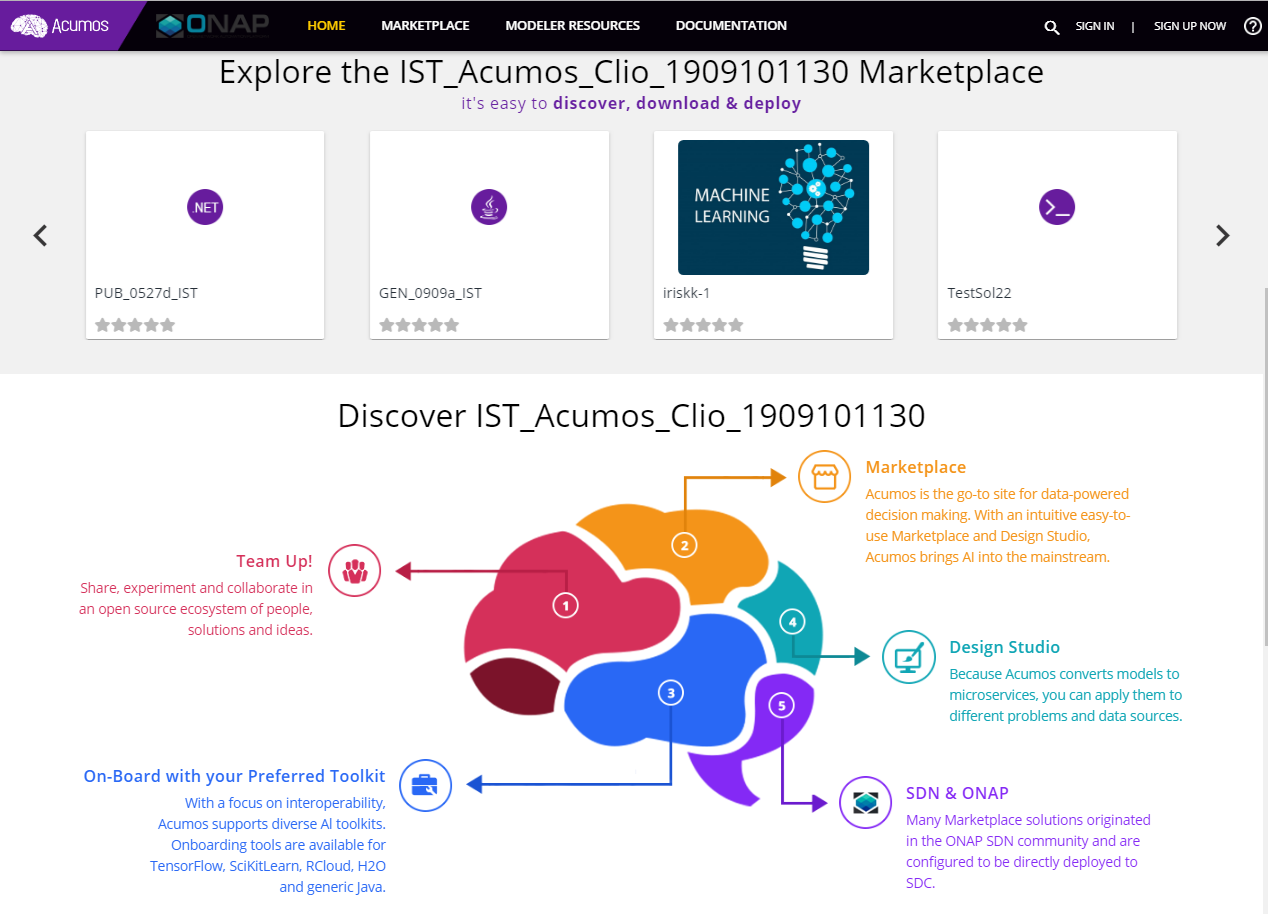Platform Overview¶
The Portal is a web-based tool designed for users who wish to either explore and use machine learning models or data scientists who build models and wish to share them with a larger community.
The Acumos Portal has two sections: (1) The Marketplace and associated tools for people wishing to find, learn about and use (deploy or download) models in their own computing environments; and (2) the Modeler sections for people wishing to share, describe and market their models. Modeler tools are available in several areas of the site, including On-boarding, the Design Studio, My Models, and Manage My Model.
The Marketplace and Modeler communities may communicate and interact via the commenting and rating tools for users.
It has the following key features:
- Easy On-boarding of Models. The Acumos Portal enables modelers to easily on-board their AI models, document them, and package them into reusable microservices. Newly on-boarded models are located in the PRIVATE/UNPUBLISHED catalog, viewable only by the user. The Modeler may publish them to either their Restricted marketplace (viewable by others with logins on their local Acumos instance) or to the PUBLIC Marketplace, where they may be distributed to a wider community.
- Explore the Possibilities of AI. The Marketplace enables users to explore, gathering high-level or detailed information about a model and how it is used. Users have access to extensive documentation, as well as ratings and comments from the greater community.
- Model Packaging. Models are packaged as Dockerized microservices so they can be deployed directly to a variety of environments. As a part of the onboarding process, protobuf files are created to describe the model inputs and outputs in a standard format, and a TOSCA file is generated to allow the model to be accessed in the Design Studio.
- Model Access. Once a model is selected, the Acumos Marketplace provides access to that model, either via downloading or by deploying it to any one of several commonly used cloud environments. Specialty access may be available on some instances. For example, models may be specifically designed to work on ONAP instances.
- Compose. Users may also work with models in the Design Studio, chaining them together to create new custom composite models to help solve specific business problems. These composite models can be saved and managed (validated, deployed, published) just like simple models.
- Federation. The Acumos Marketplace supports distributed relationships with other Acumos peer instances, allowing users to browse and procure models from remote federated partners. Federation also creates a much larger available user pool for data scientists to share their models.
Users are welcomed to Acumos on the home page, showing a carousel highlighting Acumos features and uses. Other parts of the page may show featured or trending models, upcoming Acumos events and illustrations of how Acumos can help customize solutions in many domains. The Acumos homepage is customizable, so your home page may differ from what is described here.
Note
Users do not need to be logged into Acumos or have an account to see the Home and Marketplace pages, but users must be logged in to download or deploy models.