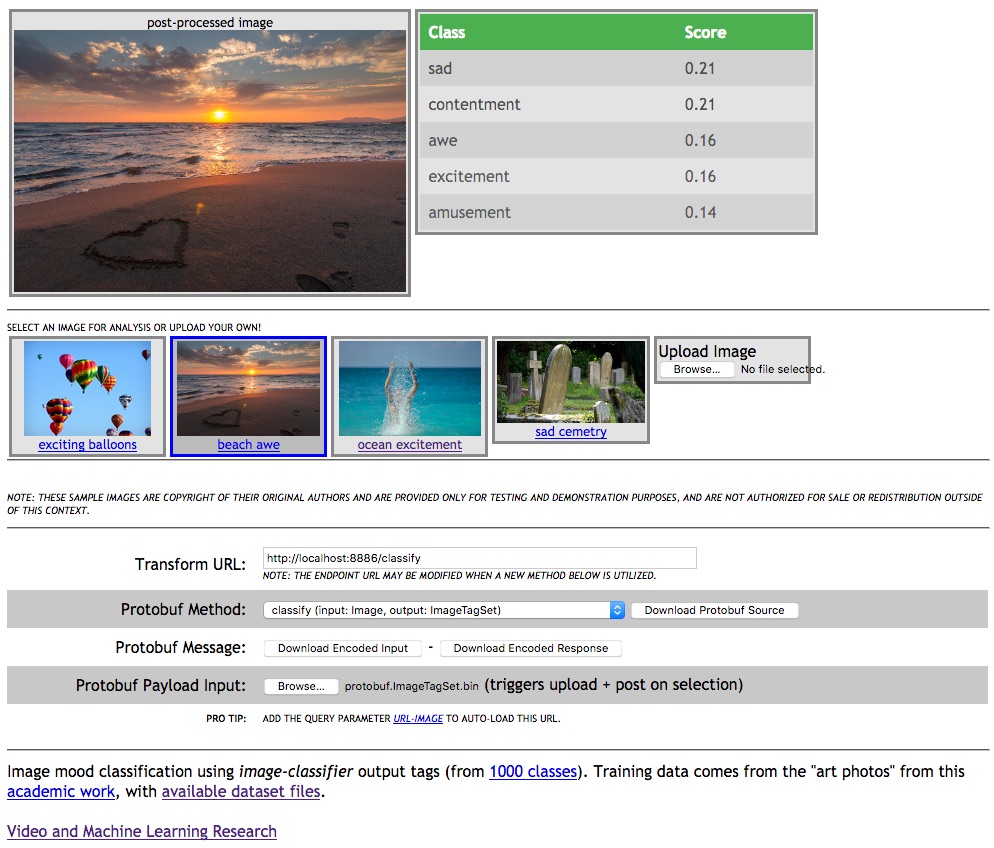Demonstrations: Tutorial for Image Mood Classification¶
This web page sample allows the user to submit an image to an image classification and image mood classification service in serial progression.
Image Copyrights May Apply - the included sample videos may carry additional copyrights and are not meant for public resale or consumption.
- images/example_excitement_2.jpg
- images/example_awe_1.jpg
- images/example_excitement_1.jpg
- images/example_sad_1.jpg
Browser Interaction¶
Most browsers should have no
CORS or other cross-domain objections to dropping the file image-mood-classes.html
into the browser and accesing a locally hosted server API, as configured
in Deployment: Wrapping and Executing Image Mood Classifier Models.
Open-source hosted run¶
Utilizing the generous htmlpreview function available on
GitHub, you can also experiment with the respository-based web resource. This resource
will proxy the repository web_demo directory into a live resource.
Navigate to the default webhost page and confirm that the resource load properly. The image at the bottom of this guide is a good reference for correct page loading and display.
After confirming correct page load, simply replace the value in the Transform URL
field to point at your deployed instance. For example, if you’ve created a
dumped model locally, it might be a localhost port.
Local webserver run¶
If you want to run the test locally, you can use a supplied python
webserver with the line below while working in the web_demo
directory (assuming you’re running python3).
python simple-cors-http-server-python3.py 5000
Afterwards, just point your browser at
http://localhost:5000/image-mood-classes.html.
Usage of protobuf binaries for testing¶
Binary (protobuf encoded) data can be downloaded from the web page or directly with curl. Two demonstration binaries have been included in the source repository for testing, as captured from the demonstration-image_classification_running_example (awe) image below.
protobuf.Image.bin- a protobuf-encoded image of the beach (awe) imageprotobuf.classifier.ImageTagSet.bin- a protobuf-encoded classification tag set for the beach (awe) imageprotobuf.mood.ImageTagSet.bin- a protobuf-encoded mood classifier tag set for the beach (awe) image
Within the webpage demo, simply select the correct protobuf method and then drag and
drop the binary file into the Protobuf Payload Input file uploader. It will be
immediately uploaded through javascript to your specified Transform Url.
Example image mood classification demo (docker and protobuf)¶
To customize this demo, one should change either the included javascript or simply update the primary classification URL on the page itself during runtime. This demo utilizes the javascript protobuf library to encode parameters into proto binaries in the browser.
NOTE One version of the model’s protobuf schema is
included with this web page, but it may change over time. If you receive
encoding errors or unexpected results, please verify that your target
model and this web page are using the same .proto file.
confirm that your target docker instance is configured and running
download this directory to your local machine
- confirm the host port and classification service URL in the file
image-mood-classes.js
urlDefault: "http://localhost:8887/classify",
- confirm the host port and classification service URL in the file
view the page
image-mood-classes.htmlin a Crome or Firefox browseryou can switch between a few sample images or upload your own by clicking on the buttons below the main image window
Special decoding example¶
You can also download a binary, encoded version of the last image or output that was sent to the remote service. When available, the Download Encoded Message button will be enabled and a binary file will be generated in the browser.
protoc --decode=QauAppBBvRcQrVeMxDhdHKrQXsYfYbpD.ImageTagSet model.tag.proto < protobuf.out.bin
protoc --decode=ZmazgwcYOzRPSlAKlNLcoITKjByZchTo.ImageSet model.image.proto < protobuf.in.bin
NOTE The specific package name may have changed since the time of
writing, so be sure to check the contents of the current .proto
file.
Example mood classification demo¶
To customize this demo, one should change either the included javascript or simply update the primary classification URL on the page itself during runtime.
confirm that your local instance is configured and running
download this directory to your local machine
confirm the host port and classification service URL in the file
image-mood-classes.jsclassificationServer: "http://localhost:8887/classify",
view the page
image-mood-classes.htmlin a Crome or Firefox browserprobabilities will be updated on the right side fo the screen
you can switch between a few sample images or upload your own by clicking on the buttons below the main image window
Example web application with awe mood classification