Acumos R Client Installation and Maintenance Guide¶
Note
R Client v0.2-8 was tested with the Acumos Boreas platform release
Prerequisites¶
Before you begin:
- You must have the following packages installed in your system : protobuf-compiler,protobuf-c-compiler, libprotobuf-c-dev, libprotobuf-dev,libprotoc-dev
- You must have an Acumos account
- You must have R installed on you system (R>3.4.4). Please have a look at cran.r-project.org
Installing the Acumos R Client¶
Install the Acumos R Client package and RProtobuf package thanks to the following command:
install.packages("acumos")
or
install.packages("acumos",,c("http://r.research.att.com","http://rforge.net"))
Alternatively, to install from sources:
git clone git@github.com:s-u/acumos.git or git clone https://github.com/s-u/acumos.git
R CMD build acumos
R CMD INSTALL acumos_*.tar.gz
Then intall RProtobuf
install.packages("RProtoBuf")