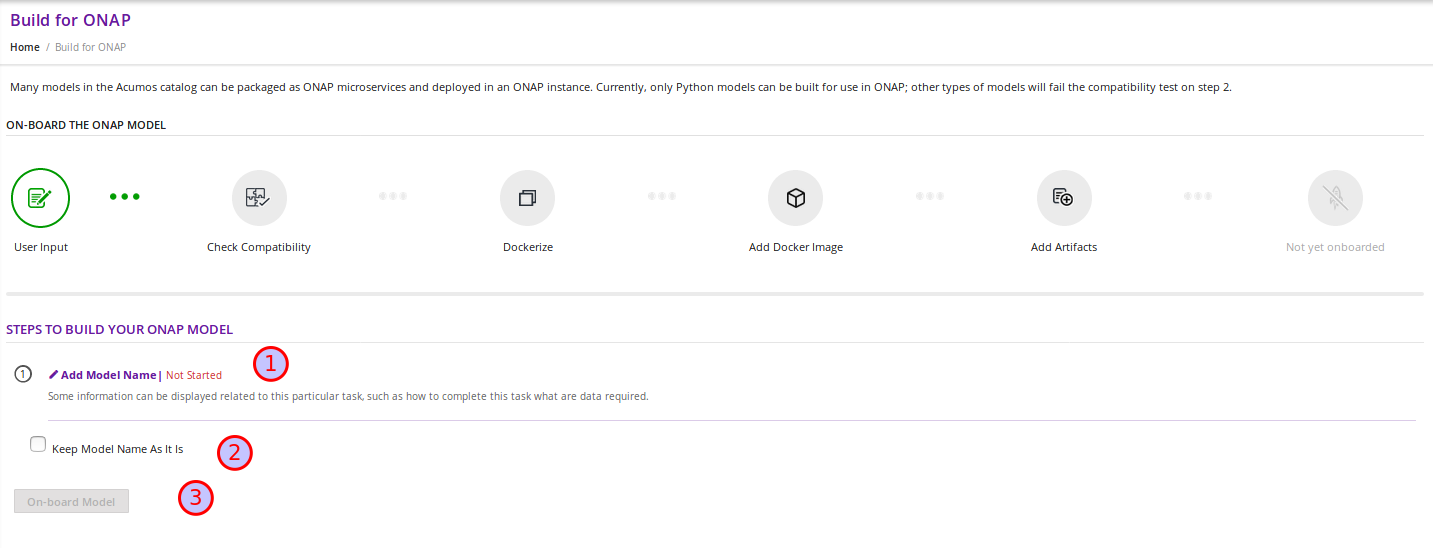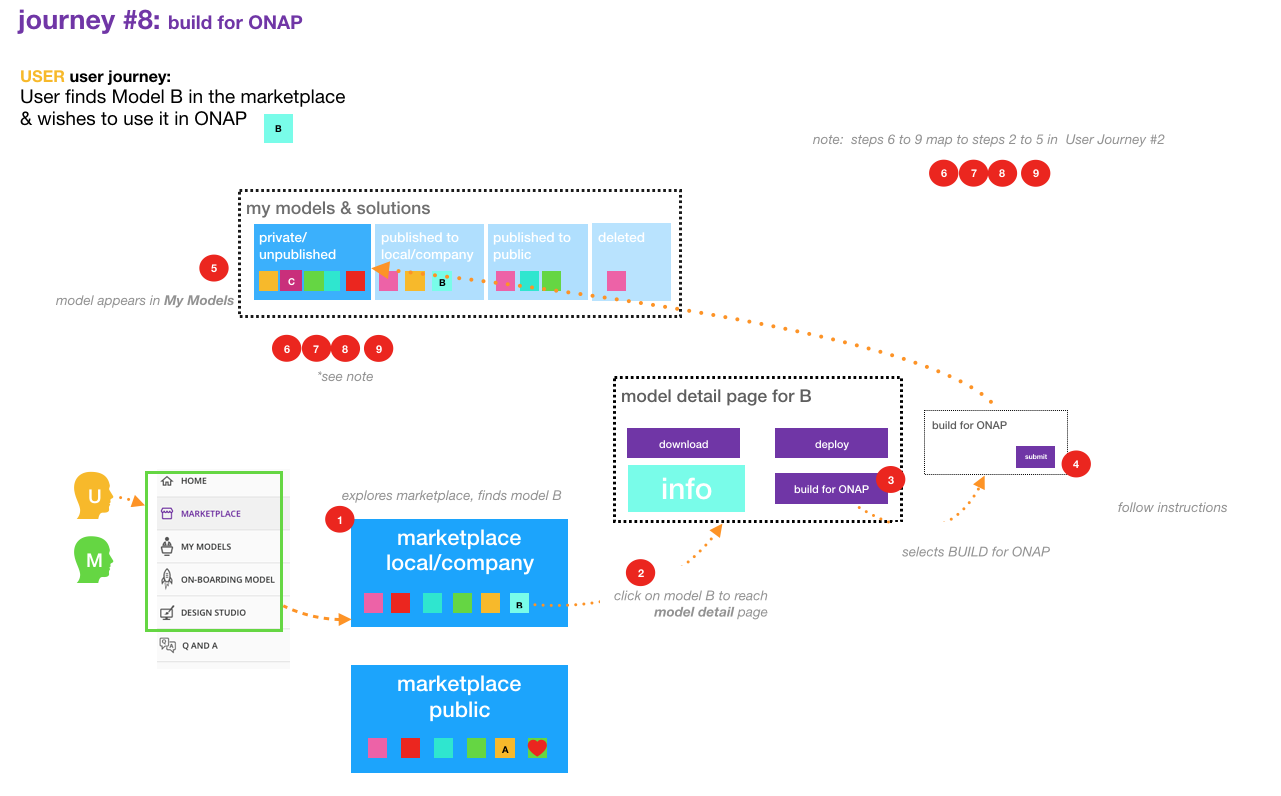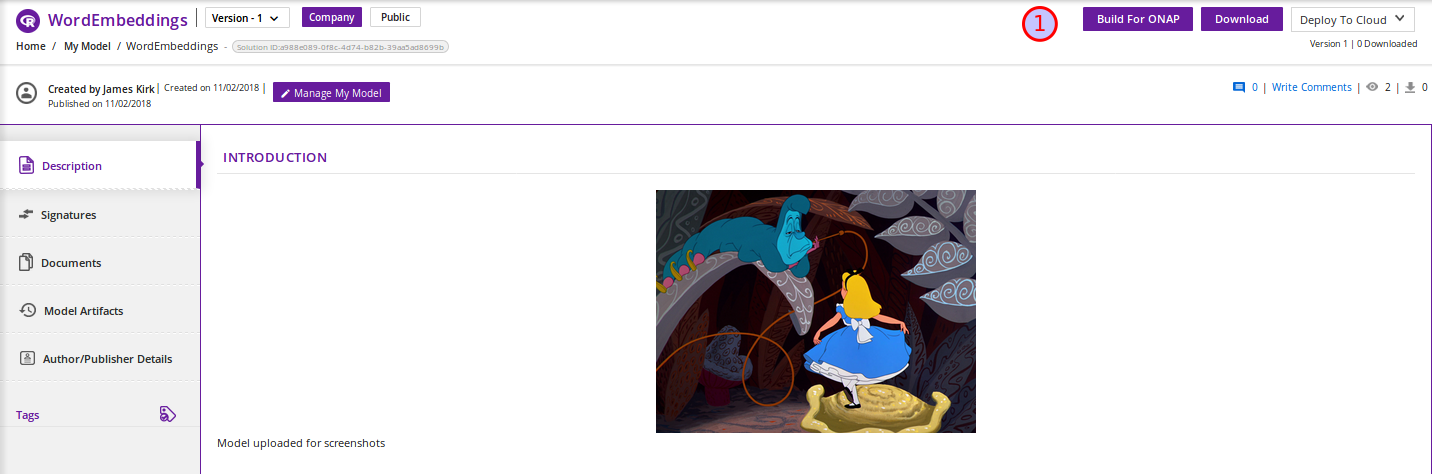Converting a Model to be Used in ONAP¶
An overview of the user journey to discover and covert a model for use in ONAP is shown below:
The conversion of a model for ONAP can be accomplished by the following steps:
If the model is compatible with ONAP, Build for ONAP button will be displayed on the Model Details page. Select Build for ONAP - this takes you to a new page.
Select Add Model Name to give the converted model a different name
OR you can select the Keep Model Name As It Is checkbox to keep the model’s current name; note: if you select to keep the model’s name, both Add Model Name and Keep Model Name As It Is are disabled
Once you have performed steps 1 or 2, select On-Board Model. This will initiate a series of back end process steps, illuminated as they run by the cascade from left to right of the icons on the top of the page. Once the process is completed you can access your model in the MY UNPUBLISHED MODELS section of your personal catalog