Tutorial¶
CLI Usage¶
To execute the model runner, use the provided CLI:
$ acumos_dcae_model_runner --help
usage: acumos_dcae_model_runner [-h] [--timeout TIMEOUT] [--debug] model_dir
positional arguments:
model_dir Directory that contains either the dumped model.zip or
its unzipped contents.
optional arguments:
-h, --help show this help message and exit
--timeout TIMEOUT Timeout (ms) used when fetching.
--debug Sets the log level to DEBUG
DCAE Onboarding Example¶
The python-dcae-model-runner repository has an example/ directory
that shows how an Acumos model can be onboarded as a DCAE component.
After executing the steps below, the directory should have this structure:
example/
├── Dockerfile
├── dcae-artifacts
│ ├── component.json
│ ├── number-out.json
│ └── numbers-in.json
├── example-model
│ ├── metadata.json
│ ├── model.proto
│ └── model.zip
├── example_model.py
└── requirements.txt
Note: For this example, the requirements.txt file should reflect the
packages and versions listed in example-model/metadata.json.
Steps¶
1) Create the Acumos model¶
The example_model.py script defines a simple Acumos model that can
add two integers together. The following will generate
example-model/:
python example_model.py
2) Build the docker image¶
docker build -t acumos-python-model-test:0.1.0 .
3) Onboard the Acumos model to DCAE¶
The onboarding procedure involves adding the component and data format
artifacts provided in example/dcae-artifacts to the DCAE catalog.
Refer to the official DCAE onboarding documentation for the full procedure.