Design Studio Databroker Application Programming Interfaces¶
API¶
1. Set the environment configuration¶
- Operation Name
- configDB
Trigger
This API is invoked by Deployer/deploy.sh script to set the configuration details. For SQL Databroker fillowing fields are mandatory :
“database_name”: “string”,
“jdbc_driver_data_source_class_name”: “string”,
“table_name”: “string”,
“target_system_url”: “string”, //value should be JDBC URL.
For CSV Databroker following fields are mandatory :
“csv_file_field_separator”: “string”,
“first_row”: “string”,
“target_system_url”: “string”, // value will be file path. (currently supporting local file only.)
Request
{
“csv_file_field_separator”: “string”, //mandatory for csv databroker. “data_broker_type”: “string”, //mandatory “database_name”: “string”, //mandatory for SQL databroker “first_row”: “string”, //mandatory for csv databroker “jdbc_driver_data_source_class_name”: “string”, //mandatory for SQL databroker “local_system_data_file_path”: “string”, “map_inputs”: [
{
“input_field”: {
“checked”: “string”, “mapped_to_field”: “string”, “name”: “string”, “type”: “string”}
}
],
“map_outputs”: [
{
“output_field”: {
“name”: “string”, “tag”: “string”, “type_and_role_hierarchy_list”: [
{
“name”: “string”, “role”: “string”}
]
}
}
],
“password”: “string”, // DB password, will be set by deploy.sh “protobufFile”: “string”, “script”: “string”, “table_name”: “string”, //mandatory for SQL databroker “target_system_url”: “string”, // file path in case of CSV databroker and JDBC URL in case of SQL databroker. “user_id”: “string” // DB username, will be set by deploy.sh
}
Response
Success
{
“status”: 200, “message”: “Environment configured successfully !!!”}
Error
{
“timestamp”: , “status”: 400, “error”: “Bad Request”, “exception”: “Exception details”, “message”: “Error Message”, “path”: “/configDB”}
Behavior
Sets the below details required by Databroker for fetching, converting into protobuf format and pass it on to the Model connector. * The host and port of the machine where the File or Database is located * The login credentials (user Id, password) of the Target System (prompt by deploy.sh to the user) * The “data_broker_map” section of the Data Broker node from the Blueprint.json file * The string version of Protobuf file contents
2. Get Data¶
Operation Name
pullData
This operation fetch a record from the specified resource ( .csv or SQL DB)
Trigger
This operation is called by Model connector to fetch the data row.Request
{}Response
{
“Protobuf formatted data”}
Behavior
Fetch the data row from the specified source and converts it into protobuf format as per the configuration details set.