1. Tools for Creating Documentation in RST¶
1.1. Editing Tools¶
1.1.1. Ubuntu¶
1.1.2. All Platforms¶
Visual Studio Code with the vscode-restructuredtext extension
-
- reStructuredText syntax highlighting mode
- VST (Vim reStructuredText) plugin for Vim7 with folding.
- VOoM plugin for Vim that emulates two-pane outliner with support for reStructuredText (since version 4.0b2).
- Riv: Take notes in rst Vim plugin to take notes in reStructured text.
Atom with RST plugins
1.1.3. Web-based Editors¶
- NoTex - it can handle complete projects. You can upload your files and edit stuff.
- Online reStructuredText Editor - It does not support all reST constructs (like the
.. codeblock::directive),